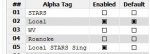Reading over this I had a few thoughts. You can't program in a "site" on the RWC because it's a simulcast system, with all sites using the same frequencies for a given simulcast (B, C, etc.). I put each simulcast into it's own system. I then create play lists based on what I want to hear, like Tempe PD, Phoenix PD, etc., by tagging things within systems to the play list that I want. On the next level I use play sets like "East Valley PD" or "Home Standard", etc.
But it would be very easy to also create play lists, one per simulcast, with all talk groups active for that simulcast / play list. Then you could have a play set for RWC where you can easily go in and enable / disable play lists.
To me that's where this scanner has more flexibility than any other. You have more layers to create combinations with, and with two hundred (I think) play lists and twenty play sets, the possibilities are great. I use about 100 play lists, and all 20 play sets for the valley. One play set is called "temp" where I can go in and just monkey around, enabling / disabling whatever play lists I feel like at any time. I can always go back to my more fixed play sets which I don't change play lists on a whole bunch.
For MCSO I have an "all sites" system / play list with all county sites for traveling around, but I also have individual systems / play lists for several individual sites, so I can easily be selective. I just created the "all sites" system first, then copied that system several times deleting the sites I didn't want each time, no need to re-enter control frequencies. As was mentioned it is for sure faster to just scan the site(s) you need, so usually I dial it into one site.
I know that most of us have used the 800 mhz RS antenna at one time or the other and I've found it only makes a marginal difference on some scanners, but for whatever reason it makes a world of difference on the 668 from what I've seen...just in case you haven't tried that yet.