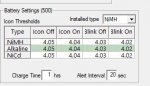rickster51
Member
My GRE PSR500 has just started reading LOW VOLTAGE Recharge or Replace batteries . I initially thought maybe the shaft on the charger had oxidized so I used D-OXIT on it . No luck , then I used FRESHLY Charged NiMh batteries , no luck . I even tried using the BLACK batt pack with fresh ALK batts , no luck . I use WIN500 for programing . The unit has ALWAYS had NiMh batteries . The charge only last from 20mins to maybe 1 hour then the unit pops up the low volt message . And yes my battery voltage values in the win500 are at default ..... I am SOME KIND of flustered