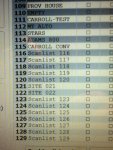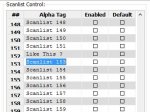I cannot find any way to rename the 151-200 scanlist. In the program it appears as 0 and nothing can change it. Downloading location library will fill in some of these lists and place an alpha tag on the scanner, but will not alpha tag the software when copying from scanner to computer. How can these tags be viewed/changed so I know what they are, or do the all have to be copied to a lower number scanlist, 1-151, that can be renamed?