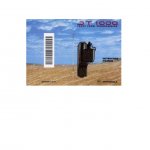Lucky me. I slipped down the stairs and cracked the display of my JT1000.
I have the key and forgot the steps for field programming. I remember how to get in to the programming section with the password from memory but it beeps at me when I try to plug in frequencies etc.
I've downloaded the user manual and have been searching the net, "Batwing Laboratories" http://batlabs.com/ among others, and haven't come up with anything.
Could someone please Private Message me or post the steps?? I don't have the programming equipment and am very very sad....
Thanks in advance, a very very sad..
Jay =(
I have the key and forgot the steps for field programming. I remember how to get in to the programming section with the password from memory but it beeps at me when I try to plug in frequencies etc.
I've downloaded the user manual and have been searching the net, "Batwing Laboratories" http://batlabs.com/ among others, and haven't come up with anything.
Could someone please Private Message me or post the steps?? I don't have the programming equipment and am very very sad....
Thanks in advance, a very very sad..
Jay =(