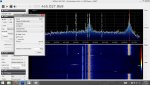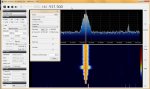Hello everyone,
I know I have been on here before about this topic, but I would really like some help with decoding unencrypted DMR, etc using DSD+. I have a NooElec dongle and I am using SDR+ coupled with DSD. I have the Virtual Audio Cable installed. When it's running, all I'm hearing is the digital sounds and not voices. I look at DSD+ and it says that it's receiving the signal just fine even showing me slot 1 and slot 2. But I'm not getting intelligible audio. I know I must be doing something wrong, but I don't know what. Is there somebody in the central va area that also uses DSD+ that would be willing to help me? Please PM me if so. I would greatly appreciate it. I'm trying to learn about this stuff and it's pretty hard!
I know I have been on here before about this topic, but I would really like some help with decoding unencrypted DMR, etc using DSD+. I have a NooElec dongle and I am using SDR+ coupled with DSD. I have the Virtual Audio Cable installed. When it's running, all I'm hearing is the digital sounds and not voices. I look at DSD+ and it says that it's receiving the signal just fine even showing me slot 1 and slot 2. But I'm not getting intelligible audio. I know I must be doing something wrong, but I don't know what. Is there somebody in the central va area that also uses DSD+ that would be willing to help me? Please PM me if so. I would greatly appreciate it. I'm trying to learn about this stuff and it's pretty hard!