You are using an out of date browser. It may not display this or other websites correctly.
You should upgrade or use an alternative browser.
You should upgrade or use an alternative browser.
EZ SCAN question
- Thread starter DickH
- Start date
- Status
- Not open for further replies.
Import system, select sites then talk groups and pick playlist and you're set. (Go to import, select standard then state, etc)
DickH
Member
- Joined
- Mar 12, 2004
- Messages
- 4,067
Import system, select sites then talk groups and pick playlist and you're set. (Go to import, select standard then state, etc)
Thanks, but that doesn't sound very simple. There are about 500 talk groups in my system. Do I have to delete 494 TGs.???
marksmith
Member
When you go to the import, use standard, go to your county and select the system you are interested in, under the sites pick whatever is appropriate (not knowing what system we are talking about) and then go to the talkgroups and just pick the 5 or whatever you want.
Then pick a scanlist and import.
You will have the system with needed sites and it will only listen to the talkgroups you picked.
Mark
WS1095/536/436/996P2/HP1e/HP2e/996XT/325P2/396XT/PRO668/PSR800/PRO652
Then pick a scanlist and import.
You will have the system with needed sites and it will only listen to the talkgroups you picked.
Mark
WS1095/536/436/996P2/HP1e/HP2e/996XT/325P2/396XT/PRO668/PSR800/PRO652
DickH
Member
- Joined
- Mar 12, 2004
- Messages
- 4,067
When you go to the import, use standard, go to your county and select the system you are interested in, under the sites pick whatever is appropriate (not knowing what system we are talking about) and then go to the talkgroups and just pick the 5 or whatever you want.
Then pick a scanlist and import.
You will have the system with needed sites and it will only listen to the talkgroups you picked.
Mark
WS1095/536/436/996P2/HP1e/HP2e/996XT/325P2/396XT/PRO668/PSR800/PRO652
Thanks. I'll try that tomorrow. I just got in.
DickH
Member
- Joined
- Mar 12, 2004
- Messages
- 4,067
Then pick a scanlist and import.
You will have the system with needed sites and it will only listen to the talkgroups you picked.
Mark
WS1095/536/436/996P2/HP1e/HP2e/996XT/325P2/396XT/PRO668/PSR800/PRO652
Hi Mark. I selected the TGs I want, then selected Scanlist 002, but there is no place on that page to click "Import".
marksmith
Member
Look again. When you select import, it then asks you which scanlist. I can't remember off hand if there is another button to click or it just does it.
Either way, if you at on the import section and you finish, the way you do it is by selecting import.
Mark
WS1095/536/436/996P2/HP1e/HP2e/996XT/325P2/396XT/PRO668/PSR800/PRO652
Either way, if you at on the import section and you finish, the way you do it is by selecting import.
Mark
WS1095/536/436/996P2/HP1e/HP2e/996XT/325P2/396XT/PRO668/PSR800/PRO652
DickH
Member
- Joined
- Mar 12, 2004
- Messages
- 4,067
Look again. When you select import, it then asks you which scanlist. I can't remember off hand if there is another button to click or it just does it.
Either way, if you at on the import section and you finish, the way you do it is by selecting import.
Mark
WS1095/536/436/996P2/HP1e/HP2e/996XT/325P2/396XT/PRO668/PSR800/PRO652
Yes, it did it automatically. Scanlist 002 is enabled on the General Settings page. When I get the 1095 next week it should work, I hope. Thanks for all your help.
DickH welcome to the new world of scanning but you will get used to it. Also download marks easy to read manual and you will find it is just as easy to import from the built in database if you are on the road.
marksmith
Member
What he did should give him what he wants without the wildcard issue. You have to take additional steps to set up a wildcard talkgroup under a system.
Mark
WS1095/536/436/996P2/HP1e/HP2e/996XT/325P2/396XT/PRO668/PSR800/PRO652
Mark
WS1095/536/436/996P2/HP1e/HP2e/996XT/325P2/396XT/PRO668/PSR800/PRO652
DickH
Member
- Joined
- Mar 12, 2004
- Messages
- 4,067
What he did should give him what he wants without the wildcard issue. You have to take additional steps to set up a wildcard talkgroup under a system.
Mark
WS1095/536/436/996P2/HP1e/HP2e/996XT/325P2/396XT/PRO668/PSR800/PRO652
Mark,
Now that I have my 1095, I still have the issue. I have selected the TGs I want, but there is no "IMPORT" on that page. I want to put them in Scanlist001. How can I do that?
Here's a screen shot.
marksmith
Member
That is the systems page, not the import page. You need to get to the import page to add systems.
You are on the trunked systems page that shows what is already imported.
Mark
WS1095/536/436/996P2/HP1e/HP2e/996XT/325P2/396XT/PRO668/PSR800/PRO652
You are on the trunked systems page that shows what is already imported.
Mark
WS1095/536/436/996P2/HP1e/HP2e/996XT/325P2/396XT/PRO668/PSR800/PRO652
marksmith
Member
At the bottom, see tab "LIBRARY IMPORT"
Mark
WS1095/536/436/996P2/HP1e/HP2e/996XT/325P2/396XT/PRO668/PSR800/PRO652
Mark
WS1095/536/436/996P2/HP1e/HP2e/996XT/325P2/396XT/PRO668/PSR800/PRO652
DickH
Member
- Joined
- Mar 12, 2004
- Messages
- 4,067
At the bottom, see tab "LIBRARY IMPORT"
Mark
WS1095/536/436/996P2/HP1e/HP2e/996XT/325P2/396XT/PRO668/PSR800/PRO652
It's not clear. The Portland Trunk system is already imported from the database. I just want to make a scan list from what has already been imported.
Ed6698
Active Member
If you want to put them in another scan list from the screen that you are showing, double click the individual lines in the scanlists area and then you can put what you want in the scan list from the pop up window.
DickH
Member
- Joined
- Mar 12, 2004
- Messages
- 4,067
If you want to put them in another scan list from the screen that you are showing, double click the individual lines in the scanlists area and then you can put what you want in the scan list from the pop up window.
When I double click a line it highlights and nothing else happens.
Ed6698
Active Member
double click the individual line, under the scanlists column on the far right.
EZScan question?
edit-deleted
edit-deleted
Last edited by a moderator:
Ed6698
Active Member
- Status
- Not open for further replies.
Similar threads
- Replies
- 1
- Views
- 183
- Replies
- 6
- Views
- 374
- Replies
- 2
- Views
- 327


