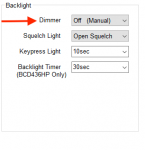brumey
CFO (Chief Fix-It Officer)
Hello:
Is anyone successfully using the Siren app to remote control and get Audio across the Internet to your base? I am familiar with port forwarding, port triggering, etc. Would like to know if anyone has been successful and if the ports needed are documented.
I would also like to know if you can leave the scanner off and wake it over the network, internet or external (Wake on Lan)? Or, do I need to leave it on all the time to allow a remote connection?
I am about to buy the Butel app in the hope it will allow better remote control. Anyone have experience or can recommend a different solution?
Lastly, it seems to default to back light on full after a power cycle. Can this be defaulted?
I am really trying to like this scanner but have a feeling it falls short on network side of things.
Thanks,
Is anyone successfully using the Siren app to remote control and get Audio across the Internet to your base? I am familiar with port forwarding, port triggering, etc. Would like to know if anyone has been successful and if the ports needed are documented.
I would also like to know if you can leave the scanner off and wake it over the network, internet or external (Wake on Lan)? Or, do I need to leave it on all the time to allow a remote connection?
I am about to buy the Butel app in the hope it will allow better remote control. Anyone have experience or can recommend a different solution?
Lastly, it seems to default to back light on full after a power cycle. Can this be defaulted?
I am really trying to like this scanner but have a feeling it falls short on network side of things.
Thanks,