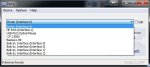NC1
Member
Today my RTL2832U / R820T2 TCXO dongle arrived. With each passing hour I am no further along than getting the dongle and software installed. This is getting to be a big disappointment.
Everything installed just fine, but I get nothing, absolutely nothing. Even with a 2 watt HT across the room on MURS, I get zip, nada, zilch. Nothing with NOAA weather either, which has a solid signal here.
So, anybody have any ideas before I send it back? The attached pictures may answer some of your questions, and there IS an good antenna attached.
It seems the software is not talking to the dongle, or vice versa.
I am really at a loss as to why this is not working. I uninstalled and reinstalled both, shut down and rebooted.
Still not a hing of receiving a signal.
Everything installed just fine, but I get nothing, absolutely nothing. Even with a 2 watt HT across the room on MURS, I get zip, nada, zilch. Nothing with NOAA weather either, which has a solid signal here.
So, anybody have any ideas before I send it back? The attached pictures may answer some of your questions, and there IS an good antenna attached.
It seems the software is not talking to the dongle, or vice versa.
I am really at a loss as to why this is not working. I uninstalled and reinstalled both, shut down and rebooted.
Still not a hing of receiving a signal.