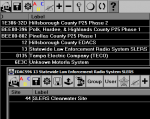CanesFan95
Active Member
If you have an EDACS system with 2 sites that each has a different site ID, how do you set it up in Unitrunker? If you put it in as 1 system, then you only have one system ID field. Then, if you add 2 sites to that system, two more ID fields. Which one is which? It seems like you have to manually type the control channel frequency into the VCO everytime you want to switch sites. But you also have to change the system ID, otherwise Unitrunker gets confused and thinks you're on a whole new unidentified system.