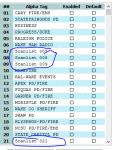Wondering if anyone has figured out a way to delete dormant/empty scanlists so that the list is all consecutive instead of dormant scanlist in between entered scanlists.
Over time I have made corrections, etc which has lead to the issue I have.
See attached for example of scanlist I am talking about.
Trying to avoid a major redo ...would like to be able to delete and then shift rows up like on can do in excel.
Thanks in advance for any input/thoughts.
Over time I have made corrections, etc which has lead to the issue I have.
See attached for example of scanlist I am talking about.
Trying to avoid a major redo ...would like to be able to delete and then shift rows up like on can do in excel.
Thanks in advance for any input/thoughts.