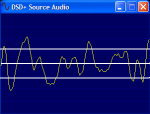kc5qih
Amateur Radio Operator and Scanning Enthusiast
Okay guys i'm sure this answer is buried somewhere in this forum but i'm pretty much at a loss. I have configured SDR #, and DSD+ the way I've been reading it to be done. I have the VB Cable as the output and have tuned to what I know to be the voice channels of the Waco PD P25 system, now i'm not sure if it's Phase I or Phase II so I switched to another smaller agency here close that according to the radio reference database only has the one voice frequency at 154.355 and a primary control channel along with alternates which makes no sense to me. Anyway I'm not hearing anything at all when i'm listening to the Waco frequencies or the LLPD frequencies even though I see them on the scope on SDR #. Below is how I think it should be set up.
Would it just be silent until a voice call comes through? And when I switch it to the Baylor PD MotoTRBO frequency and I get the 2nd one. I am, at this point baffled as to why i'm not hearing jack. Any ideas?
Would it just be silent until a voice call comes through? And when I switch it to the Baylor PD MotoTRBO frequency and I get the 2nd one. I am, at this point baffled as to why i'm not hearing jack. Any ideas?