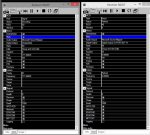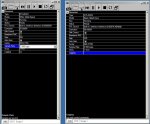I've got DSDPlus installed and checked its operation on a vhf channel that uses P25 and it works. Trying to get Unitrunker up and operational. I have two SDR's running one on signal and the other on voice. (Info.png) The signal SDR shows 50 in the RSSI window and Window goes from -4 to 4.
I included a picture of both VCO also. I don't see anything about entering a freq for the voice SDR. (VCO.jpg)
I also included the DSDPlus screen shot. (DSD.jpg)
I updated the FMP-CC.bat to 770.0000mhz.
This may be second nature to some of you but I'm new at this.
Thanks in Advance.
John
I included a picture of both VCO also. I don't see anything about entering a freq for the voice SDR. (VCO.jpg)
I also included the DSDPlus screen shot. (DSD.jpg)
I updated the FMP-CC.bat to 770.0000mhz.
This may be second nature to some of you but I'm new at this.
Thanks in Advance.
John