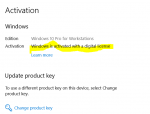AC2OY
Member
I Have a Dell XPS 8500 computer running windows 10 connected to a Kenwood 990. My Issue is with my logging software rig interface. I use N3FJP AC log. A few days ago it worked flawlessly but now when i go into rig interface settings I do not see a com port. Dell tells me nothing is wrong with my machine and all com ports are functioning properly. They say its either a software or a cable issue. But what as recently as July it worked. Why did I loose my comport in AC log and what caused this?