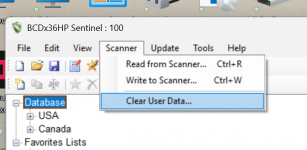BCD436HP/BCD536HP: BCD436HP Need to format a new MSD Card
- Thread starter bfors2002
- Start date
Similar threads
BCD436HP/BCD536HP:
BCD436HP - Can't Upgrade to Latest Firmware
BCD436HP/BCD536HP:
BCD436HP screen protector
SDS100/SDS200:
New SDS-100 Micro SD card replacement
BCD436HP/BCD536HP:
P25 system not receiving signal