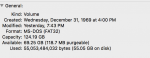Is there any reason why a 64GB SanDisk card would NOT work in my 356? I have followed the steps exactly as described by blackcloud08 but when I put the card in my scanner and turn it on I always get the message that I need to "Clear Data and Initialize the Card". What gives ?
When I do all of this with a 16GB card, SanDisk, NO PROBLEMS.
Thanks.
If you format the 64GB card as FAT32 it should work.