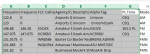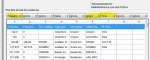I have posted a copy of the file I want to upload. But seems Freescan won't recognize this file type. Is there a way to convert it to a file it will recognize for uploading? I have been using Radioreference to paste to my scanner but not all information available is uploadable. An example would be a listing of all CB and frs frequencies as there are many hunters and fishermen that use these channels to communicate. Thanks
While FreeSCAN is not set up to allow the direct import from a *.csv file, you can use FreeSCAN's E-Z Grab tool to do this.
Start FreeSCAN
Once FreeSCAN us up on screen, you should basically have a blank screen, unless you already have a file open.
Whether you already have one in progress, or not, click on the "New System" icon. That's the fifth one on the second line (under the menu line). If you wanted to, instead, start a new file, then click on the icon of a blank sheet of paper (the first one on the second line).

Now, go to your spreadsheet, in Excel, or whatever other program you are using.
In your spreadsheet. Hold down the
<CTRL> key and click at the top of the columns you want to import. Some of them will not match to a field in FreeSCAN. I selected the Frequency, the Alpha Tag, and PL columns.
I have attached the file this created. Note that you have a number of frequencies in your list that are in the 850MHz range. Those would be frequencies for a trunked system, and would not be entered in a conventional system.
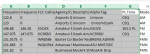
Now, copy those columns to the Windows Clipboard. Either <Right Click> and choose
Copy from the pop-up menu, or use the shortcut
<CTRL>+<C>.
Now, go back to FreeSCAN and click in the New System you are using (either new, on a new system, with no other data, or adding a New system to an existing file).
Click on the
E-Z Grab icon in the system.

That gets you here:

Click on the Copy from Clipboard button.
That pulls the selected columns to the clipboard, where you can access them from FreeSCAN.
For the columns that you intend to import, update the name from "Ignore" to whichever field it needs to go in FreeSCAN.
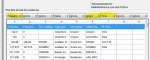
The first field (from your spreadsheet) is Frequency
The second (input freq.), third (FCC Callsign), & fourth (Agency) are not used.
The fifth, 'Description' in your spreadsheet would be used in the Comment field in FreeSCAN.
The sixth is the Alpha Tag, so that maps to Name. The seventh would map to the Tone column.
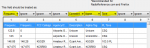
Once you have the column names matched up, click the Import into FreeSCAN button on the E-Z Grab window.
And there it is:

Remember that FreeSCAN does not correctly support DMR. You cannot set a Color Code. FreeSCAN also does not recognize the DMR frequencies that were imported as being Digital. And the software has no support at all for NXDN.
ProScan does support both DMR & NXDN, and you can do a similar "select & import the fields" process in it as well.