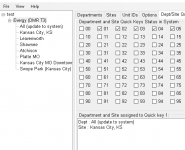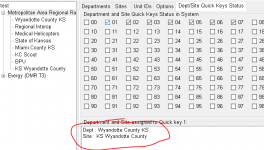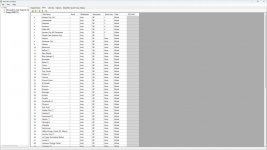Make sure that all the service types that appear in your Favorites list are enabled (turned on). Make sure that your Favorites list(s) are set
both to be downloaded as well as monitored. (Those settings are in your profile.)
If using location control, make sure that your correct, current, location is shown in your profile, as well as a range that will "reach" the sites and departments that you have entered. Also ensure that you have the correct sites programmed and that they are not set as "avoid". (If you created your list either by appending from within Sentinel, or by importing, via ProScan, from the RRDB. location data should already be present for the sites and departments in your list.
You might also post your revised list, to see if something was accidentally overlooked. (I presume that your current list is not the same as what you posted
before.)
While this would not result in a "nothing to scan" error message, I would suggest that you have the system set to have ID Search, not ID Scan (search off).