I am trying to decode a DMR that I don't know the LSN or LCN assignments for and I inputted all the used frequencies and DSD+ scans but when it finds a rest channel it logs it but not the Frequenc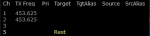 y as seen in this screenshot, as it tunes to these frequencies when found but it's not seeming to log the TX Freq in the window
y as seen in this screenshot, as it tunes to these frequencies when found but it's not seeming to log the TX Freq in the window
You are using an out of date browser. It may not display this or other websites correctly.
You should upgrade or use an alternative browser.
You should upgrade or use an alternative browser.
DSDPlus DSDPlus fastlane, DMR Decoding
- Thread starter dudegt
- Start date
- Status
- Not open for further replies.
it also isnt automatically scanning the sites freqs when it loses the rest channel
It will not enter the frequencies automatically with a Cap+ (or similar) system. You need to edit the DSDPlus.FREQUENCIES file and manually enter the information, frequency and channel number, in the file
chris
chris
Would that be for the school in your county?
I am trying to decode a DMR that I don't know the LSN or LCN assignments for and I inputted all the used frequencies and DSD+ scans but when it finds a rest channel it logs it but not the FrequencView attachment 135821y as seen in this screenshot, as it tunes to these frequencies when found but it's not seeming to log the TX Freq in the window
There is nothing automatic about the entering of / displaying of frequencies in CAP+ or CON+. You have to have the proper frequency/LCN and other data in DSDPlus.Networks, DSDPlus.Sites and DSDPlus.Frequencies.
And if course you don't want to add any frequencies to the DSDPlus.Frequencies file if you do not know the LSN they are associated with.
I'm Assuming you are positive that 453.625 is LSN1/2 (LCN 1). Otherwise, if you aren't sure you probably shouldn't have 453.625 listed in DSDPlus.frequencies.
And you at least know that there are two additional freqs.
LSN 1 / LSN 2 = LCN 1 = first freq
LSN 3 / LSN 4 = LCN 2 = second freq
LSN 5 / LSN 6 = LCN 3 = third freq
If you know the license(s) associated with the site, that may be helpful to you. Of course, you also don't want to assume that frequencies on the licenses are in "lcn order".
Figuring out CAP+ / CON+ LCNs is not for the faint of heart.
From Notes file:
In DSDPlus.frequencies, "?" allowed for unknown OTA channel numbers,
TX frequencies and RX frequencies.
Examples:
Con+, 123, 1, ?, 454.6125, 0.0, 0
Con+, 123, 1, 7, ???.????, 0.0, 0
In the event log, DSD+ will report these as records with incomplete fields rather than as errors.
It will not help you figure out the LCN/frequency relationship but since you already have show that there are 3 frequencies, you can set up the frequencies file to make entering the correct info faster
In DSDPlus.frequencies, "?" allowed for unknown OTA channel numbers,
TX frequencies and RX frequencies.
Examples:
Con+, 123, 1, ?, 454.6125, 0.0, 0
Con+, 123, 1, 7, ???.????, 0.0, 0
In the event log, DSD+ will report these as records with incomplete fields rather than as errors.
It will not help you figure out the LCN/frequency relationship but since you already have show that there are 3 frequencies, you can set up the frequencies file to make entering the correct info faster
There is nothing automatic about the entering of / displaying of frequencies in CAP+ or CON+. You have to have the proper frequency/LCN and other data in DSDPlus.Networks, DSDPlus.Sites and DSDPlus.Frequencies.
And if course you don't want to add any frequencies to the DSDPlus.Frequencies file if you do not know the LSN they are associated with.
I'm Assuming you are positive that 453.625 is LSN1/2 (LCN 1). Otherwise, if you aren't sure you probably shouldn't have 453.625 listed in DSDPlus.frequencies.
And you at least know that there are two additional freqs.
LSN 1 / LSN 2 = LCN 1 = first freq
LSN 3 / LSN 4 = LCN 2 = second freq
LSN 5 / LSN 6 = LCN 3 = third freq
If you know the license(s) associated with the site, that may be helpful to you. Of course, you also don't want to assume that frequencies on the licenses are in "lcn order".
Figuring out CAP+ / CON+ LCNs is not for the faint of heart.
Yes, I know the frequencies and I have them inputted into DSD I found the license and also know the frequencies because I have a radio for the system,From Notes file:
In DSDPlus.frequencies, "?" allowed for unknown OTA channel numbers,
TX frequencies and RX frequencies.
Examples:
Con+, 123, 1, ?, 454.6125, 0.0, 0
Con+, 123, 1, 7, ???.????, 0.0, 0
In the event log, DSD+ will report these as records with incomplete fields rather than as errors.
It will not help you figure out the LCN/frequency relationship but since you already have show that there are 3 frequencies, you can set up the frequencies file to make entering the correct info faster
This is what I have in DSD I know that the site is number 2 and the other campus is 3 and the stadium is 1
Cap+, 7, 2, 1, 453.625000, 0.0, 0
Cap+, 7, 2, 1, 453.862500, 0.0, 0
Cap+, 7, 2, 1, 453.387500, 0.0, 0
Cap+, 7, 2, 1, 460.262500, 0.0, 0
Cap+, 7, 2, 1, 453.487500, 0.0, 0
Cap+, 7, 1, 1, 461.612500, 0.0, 0
Cap+, 7, 1, 1, 463.250000, 0.0, 0
Cap+, 7, 1, 1, 464.925000, 0.0, 0
Cap+, 7, 3, 1, 453.312500, 0.0, 0
Cap+, 7, 3, 1, 453.037500, 0.0, 0
Cap+, 7, 3, 1, 453.137500, 0.0, 0
Here's the sites file
Cap+,7,1,"****"
Cap+,7,2,"****"
Cap+,7,3,"****"
If I was attempting that system with those freqs, I would have the sites/campus separated and my freqs file would more look like this. Notice the 99 ? Thats your starting point as seen below in the dsdplus notes. I always followed notes and populated with 99 but as @cg posted, looks like you could use a ? also.
Since site 2 freq 453.6250 is being shown as channel 1 & 2, that's the 1st cap+ repeater. Easiest way is to park on each freq until it spits out which cap+ repeater it is.
Georgia site 1
Cap+, 7, 1, 99, 461.612500, 0.0, 0
Cap+, 7, 1, 99, 463.250000, 0.0, 0
Cap+, 7, 1, 99, 464.925000, 0.0, 0
Georgia site 2
Cap+, 7, 2, 1, 453.625000, 0.0, 0 1st cap+ repeater ch 1 & 2
Cap+, 7, 2, 99, 453.862500, 0.0, 0
Cap+, 7, 2, 99, 453.387500, 0.0, 0
Cap+, 7, 2, 99, 460.262500, 0.0, 0
Cap+, 7, 2, 99, 453.487500, 0.0, 0
Georgia site 3
Cap+, 7, 3, 99, 453.312500, 0.0, 0
Cap+, 7, 3, 99, 453.037500, 0.0, 0
Cap+, 7, 3, 99, 453.137500, 0.0, 0
Much easier to determine lcn on one site at a time. I also never attempted to do more than 1 site at time.
Dsdplus notes
Cap+ monitoring
---------------
Follow these steps to monitor / follow the rest channel and voice calls on a Cap+ system
a) select a network ID
Cap+ systems do not broadcast a network ID
If the system has been added to the RadioReference database, use its page number
Otherwise, assign the system a unique NID (9999, for example)
b) create an entry in the DSDPlus.networks file
Example:
Cap+, 9999, "Mayberry PD"
c) if the network has multiple sites, create entries in the DSDPlus.sites file
Example:
Cap+, 9999, 1, "North"
Cap+, 9999, 2, "South"
Cap+, 9999, 3, "East"
d) for each known system frequency, create a channel record in the DSDPlus.frequencies file
Initially, use invalid channel numbers
Example:
; Mayberry PD North
Cap+, 9999, 1, 99, 450.5000, 0.0, 0
Cap+, 9999, 1, 99, 451.2625, 0.0, 0
Cap+, 9999, 1, 99, 454.9125, 0.0, 0
Cap+, 9999, 1, 99, 455.5000, 0.0, 0
e) tune CC FMPA/FMP24 to an active system channel (note: TCP link required)
CC DSD+ will scan the DSDPlus.frequencies file for a Cap+ record with the same frequency;
The first matching record will be used
CC DSD+ will use the frequency record to establish the system's network ID
CC DSD+ will use the NID to display the network and current site names
f) at some point, DSD+ should determine the channel's ordering
and display it in the event log window
Example:
"450.500000 is first Cap+ repeater (Ch1 and Ch2)"
Use the information to edit the channel's record in the DSDPlus.frequencies file
Note: continue to use invalid channel numbers
Example:
Cap+, 9999, 1, 101, 450.5000, 0.0, 0
g) repeat e) and f) for each active system channel
Example:
"451.262500 is third Cap+ repeater (Ch5 and Ch6)"
"454.912500 is fourth Cap+ repeater (Ch7 and Ch8)"
"455.500000 is second Cap+ repeater (Ch3 and Ch4)"
Cap+, 9999, 1, 101, 450.5000, 0.0, 0
Cap+, 9999, 1, 105, 451.2625, 0.0, 0
Cap+, 9999, 1, 107, 454.9125, 0.0, 0
Cap+, 9999, 1, 103, 455.5000, 0.0, 0
h) when the ordering of all of a site's active channels has been determined,
edit the channel records so they have the correct channel numbers
Example:
Cap+, 9999, 1, 1, 450.5000, 0.0, 0
Cap+, 9999, 1, 3, 455.5000, 0.0, 0
Cap+, 9999, 1, 5, 451.2625, 0.0, 0
Cap+, 9999, 1, 7, 454.9125, 0.0, 0
CC DSD+ will now automatically direct CC FMPA/FMP24 to follow the rest channel
and direct VC FMPA/FMP24 to follow voice calls
Since site 2 freq 453.6250 is being shown as channel 1 & 2, that's the 1st cap+ repeater. Easiest way is to park on each freq until it spits out which cap+ repeater it is.
Georgia site 1
Cap+, 7, 1, 99, 461.612500, 0.0, 0
Cap+, 7, 1, 99, 463.250000, 0.0, 0
Cap+, 7, 1, 99, 464.925000, 0.0, 0
Georgia site 2
Cap+, 7, 2, 1, 453.625000, 0.0, 0 1st cap+ repeater ch 1 & 2
Cap+, 7, 2, 99, 453.862500, 0.0, 0
Cap+, 7, 2, 99, 453.387500, 0.0, 0
Cap+, 7, 2, 99, 460.262500, 0.0, 0
Cap+, 7, 2, 99, 453.487500, 0.0, 0
Georgia site 3
Cap+, 7, 3, 99, 453.312500, 0.0, 0
Cap+, 7, 3, 99, 453.037500, 0.0, 0
Cap+, 7, 3, 99, 453.137500, 0.0, 0
Much easier to determine lcn on one site at a time. I also never attempted to do more than 1 site at time.
Dsdplus notes
Cap+ monitoring
---------------
Follow these steps to monitor / follow the rest channel and voice calls on a Cap+ system
a) select a network ID
Cap+ systems do not broadcast a network ID
If the system has been added to the RadioReference database, use its page number
Otherwise, assign the system a unique NID (9999, for example)
b) create an entry in the DSDPlus.networks file
Example:
Cap+, 9999, "Mayberry PD"
c) if the network has multiple sites, create entries in the DSDPlus.sites file
Example:
Cap+, 9999, 1, "North"
Cap+, 9999, 2, "South"
Cap+, 9999, 3, "East"
d) for each known system frequency, create a channel record in the DSDPlus.frequencies file
Initially, use invalid channel numbers
Example:
; Mayberry PD North
Cap+, 9999, 1, 99, 450.5000, 0.0, 0
Cap+, 9999, 1, 99, 451.2625, 0.0, 0
Cap+, 9999, 1, 99, 454.9125, 0.0, 0
Cap+, 9999, 1, 99, 455.5000, 0.0, 0
e) tune CC FMPA/FMP24 to an active system channel (note: TCP link required)
CC DSD+ will scan the DSDPlus.frequencies file for a Cap+ record with the same frequency;
The first matching record will be used
CC DSD+ will use the frequency record to establish the system's network ID
CC DSD+ will use the NID to display the network and current site names
f) at some point, DSD+ should determine the channel's ordering
and display it in the event log window
Example:
"450.500000 is first Cap+ repeater (Ch1 and Ch2)"
Use the information to edit the channel's record in the DSDPlus.frequencies file
Note: continue to use invalid channel numbers
Example:
Cap+, 9999, 1, 101, 450.5000, 0.0, 0
g) repeat e) and f) for each active system channel
Example:
"451.262500 is third Cap+ repeater (Ch5 and Ch6)"
"454.912500 is fourth Cap+ repeater (Ch7 and Ch8)"
"455.500000 is second Cap+ repeater (Ch3 and Ch4)"
Cap+, 9999, 1, 101, 450.5000, 0.0, 0
Cap+, 9999, 1, 105, 451.2625, 0.0, 0
Cap+, 9999, 1, 107, 454.9125, 0.0, 0
Cap+, 9999, 1, 103, 455.5000, 0.0, 0
h) when the ordering of all of a site's active channels has been determined,
edit the channel records so they have the correct channel numbers
Example:
Cap+, 9999, 1, 1, 450.5000, 0.0, 0
Cap+, 9999, 1, 3, 455.5000, 0.0, 0
Cap+, 9999, 1, 5, 451.2625, 0.0, 0
Cap+, 9999, 1, 7, 454.9125, 0.0, 0
CC DSD+ will now automatically direct CC FMPA/FMP24 to follow the rest channel
and direct VC FMPA/FMP24 to follow voice calls
Yeah I am not trying to do multiple sites at the same time Im focusing on site 2 right now but thank you for your in-depth feedback I will test it out right nowIf I was attempting that system with those freqs, I would have the sites/campus separated and my freqs file would more look like this. Notice the 99 ? Thats your starting point as seen below in the dsdplus notes. I always followed notes and populated with 99 but as @cg posted, looks like you could use a ? also.
Since site 2 freq 453.6250 is being shown as channel 1 & 2, that's the 1st cap+ repeater. Easiest way is to park on each freq until it spits out which cap+ repeater it is.
Georgia site 1
Cap+, 7, 1, 99, 461.612500, 0.0, 0
Cap+, 7, 1, 99, 463.250000, 0.0, 0
Cap+, 7, 1, 99, 464.925000, 0.0, 0
Georgia site 2
Cap+, 7, 2, 1, 453.625000, 0.0, 0 1st cap+ repeater ch 1 & 2
Cap+, 7, 2, 99, 453.862500, 0.0, 0
Cap+, 7, 2, 99, 453.387500, 0.0, 0
Cap+, 7, 2, 99, 460.262500, 0.0, 0
Cap+, 7, 2, 99, 453.487500, 0.0, 0
Georgia site 3
Cap+, 7, 3, 99, 453.312500, 0.0, 0
Cap+, 7, 3, 99, 453.037500, 0.0, 0
Cap+, 7, 3, 99, 453.137500, 0.0, 0
Much easier to determine lcn on one site at a time. I also never attempted to do more than 1 site at time.
Dsdplus notes
Cap+ monitoring
---------------
Follow these steps to monitor / follow the rest channel and voice calls on a Cap+ system
a) select a network ID
Cap+ systems do not broadcast a network ID
If the system has been added to the RadioReference database, use its page number
Otherwise, assign the system a unique NID (9999, for example)
b) create an entry in the DSDPlus.networks file
Example:
Cap+, 9999, "Mayberry PD"
c) if the network has multiple sites, create entries in the DSDPlus.sites file
Example:
Cap+, 9999, 1, "North"
Cap+, 9999, 2, "South"
Cap+, 9999, 3, "East"
d) for each known system frequency, create a channel record in the DSDPlus.frequencies file
Initially, use invalid channel numbers
Example:
; Mayberry PD North
Cap+, 9999, 1, 99, 450.5000, 0.0, 0
Cap+, 9999, 1, 99, 451.2625, 0.0, 0
Cap+, 9999, 1, 99, 454.9125, 0.0, 0
Cap+, 9999, 1, 99, 455.5000, 0.0, 0
e) tune CC FMPA/FMP24 to an active system channel (note: TCP link required)
CC DSD+ will scan the DSDPlus.frequencies file for a Cap+ record with the same frequency;
The first matching record will be used
CC DSD+ will use the frequency record to establish the system's network ID
CC DSD+ will use the NID to display the network and current site names
f) at some point, DSD+ should determine the channel's ordering
and display it in the event log window
Example:
"450.500000 is first Cap+ repeater (Ch1 and Ch2)"
Use the information to edit the channel's record in the DSDPlus.frequencies file
Note: continue to use invalid channel numbers
Example:
Cap+, 9999, 1, 101, 450.5000, 0.0, 0
g) repeat e) and f) for each active system channel
Example:
"451.262500 is third Cap+ repeater (Ch5 and Ch6)"
"454.912500 is fourth Cap+ repeater (Ch7 and Ch8)"
"455.500000 is second Cap+ repeater (Ch3 and Ch4)"
Cap+, 9999, 1, 101, 450.5000, 0.0, 0
Cap+, 9999, 1, 105, 451.2625, 0.0, 0
Cap+, 9999, 1, 107, 454.9125, 0.0, 0
Cap+, 9999, 1, 103, 455.5000, 0.0, 0
h) when the ordering of all of a site's active channels has been determined,
edit the channel records so they have the correct channel numbers
Example:
Cap+, 9999, 1, 1, 450.5000, 0.0, 0
Cap+, 9999, 1, 3, 455.5000, 0.0, 0
Cap+, 9999, 1, 5, 451.2625, 0.0, 0
Cap+, 9999, 1, 7, 454.9125, 0.0, 0
CC DSD+ will now automatically direct CC FMPA/FMP24 to follow the rest channel
and direct VC FMPA/FMP24 to follow voice calls
Also should I do VC or CC monitoring or both I am going to guess CC since all I want to do is figure out control channels as of nowIf I was attempting that system with those freqs, I would have the sites/campus separated and my freqs file would more look like this. Notice the 99 ? Thats your starting point as seen below in the dsdplus notes. I always followed notes and populated with 99 but as @cg posted, looks like you could use a ? also.
Since site 2 freq 453.6250 is being shown as channel 1 & 2, that's the 1st cap+ repeater. Easiest way is to park on each freq until it spits out which cap+ repeater it is.
Georgia site 1
Cap+, 7, 1, 99, 461.612500, 0.0, 0
Cap+, 7, 1, 99, 463.250000, 0.0, 0
Cap+, 7, 1, 99, 464.925000, 0.0, 0
Georgia site 2
Cap+, 7, 2, 1, 453.625000, 0.0, 0 1st cap+ repeater ch 1 & 2
Cap+, 7, 2, 99, 453.862500, 0.0, 0
Cap+, 7, 2, 99, 453.387500, 0.0, 0
Cap+, 7, 2, 99, 460.262500, 0.0, 0
Cap+, 7, 2, 99, 453.487500, 0.0, 0
Georgia site 3
Cap+, 7, 3, 99, 453.312500, 0.0, 0
Cap+, 7, 3, 99, 453.037500, 0.0, 0
Cap+, 7, 3, 99, 453.137500, 0.0, 0
Much easier to determine lcn on one site at a time. I also never attempted to do more than 1 site at time.
Dsdplus notes
Cap+ monitoring
---------------
Follow these steps to monitor / follow the rest channel and voice calls on a Cap+ system
a) select a network ID
Cap+ systems do not broadcast a network ID
If the system has been added to the RadioReference database, use its page number
Otherwise, assign the system a unique NID (9999, for example)
b) create an entry in the DSDPlus.networks file
Example:
Cap+, 9999, "Mayberry PD"
c) if the network has multiple sites, create entries in the DSDPlus.sites file
Example:
Cap+, 9999, 1, "North"
Cap+, 9999, 2, "South"
Cap+, 9999, 3, "East"
d) for each known system frequency, create a channel record in the DSDPlus.frequencies file
Initially, use invalid channel numbers
Example:
; Mayberry PD North
Cap+, 9999, 1, 99, 450.5000, 0.0, 0
Cap+, 9999, 1, 99, 451.2625, 0.0, 0
Cap+, 9999, 1, 99, 454.9125, 0.0, 0
Cap+, 9999, 1, 99, 455.5000, 0.0, 0
e) tune CC FMPA/FMP24 to an active system channel (note: TCP link required)
CC DSD+ will scan the DSDPlus.frequencies file for a Cap+ record with the same frequency;
The first matching record will be used
CC DSD+ will use the frequency record to establish the system's network ID
CC DSD+ will use the NID to display the network and current site names
f) at some point, DSD+ should determine the channel's ordering
and display it in the event log window
Example:
"450.500000 is first Cap+ repeater (Ch1 and Ch2)"
Use the information to edit the channel's record in the DSDPlus.frequencies file
Note: continue to use invalid channel numbers
Example:
Cap+, 9999, 1, 101, 450.5000, 0.0, 0
g) repeat e) and f) for each active system channel
Example:
"451.262500 is third Cap+ repeater (Ch5 and Ch6)"
"454.912500 is fourth Cap+ repeater (Ch7 and Ch8)"
"455.500000 is second Cap+ repeater (Ch3 and Ch4)"
Cap+, 9999, 1, 101, 450.5000, 0.0, 0
Cap+, 9999, 1, 105, 451.2625, 0.0, 0
Cap+, 9999, 1, 107, 454.9125, 0.0, 0
Cap+, 9999, 1, 103, 455.5000, 0.0, 0
h) when the ordering of all of a site's active channels has been determined,
edit the channel records so they have the correct channel numbers
Example:
Cap+, 9999, 1, 1, 450.5000, 0.0, 0
Cap+, 9999, 1, 3, 455.5000, 0.0, 0
Cap+, 9999, 1, 5, 451.2625, 0.0, 0
Cap+, 9999, 1, 7, 454.9125, 0.0, 0
CC DSD+ will now automatically direct CC FMPA/FMP24 to follow the rest channel
and direct VC FMPA/FMP24 to follow voice calls
Yep seems to be working alot better nowIf I was attempting that system with those freqs, I would have the sites/campus separated and my freqs file would more look like this. Notice the 99 ? Thats your starting point as seen below in the dsdplus notes. I always followed notes and populated with 99 but as @cg posted, looks like you could use a ? also.
Since site 2 freq 453.6250 is being shown as channel 1 & 2, that's the 1st cap+ repeater. Easiest way is to park on each freq until it spits out which cap+ repeater it is.
Georgia site 1
Cap+, 7, 1, 99, 461.612500, 0.0, 0
Cap+, 7, 1, 99, 463.250000, 0.0, 0
Cap+, 7, 1, 99, 464.925000, 0.0, 0
Georgia site 2
Cap+, 7, 2, 1, 453.625000, 0.0, 0 1st cap+ repeater ch 1 & 2
Cap+, 7, 2, 99, 453.862500, 0.0, 0
Cap+, 7, 2, 99, 453.387500, 0.0, 0
Cap+, 7, 2, 99, 460.262500, 0.0, 0
Cap+, 7, 2, 99, 453.487500, 0.0, 0
Georgia site 3
Cap+, 7, 3, 99, 453.312500, 0.0, 0
Cap+, 7, 3, 99, 453.037500, 0.0, 0
Cap+, 7, 3, 99, 453.137500, 0.0, 0
Much easier to determine lcn on one site at a time. I also never attempted to do more than 1 site at time.
Dsdplus notes
Cap+ monitoring
---------------
Follow these steps to monitor / follow the rest channel and voice calls on a Cap+ system
a) select a network ID
Cap+ systems do not broadcast a network ID
If the system has been added to the RadioReference database, use its page number
Otherwise, assign the system a unique NID (9999, for example)
b) create an entry in the DSDPlus.networks file
Example:
Cap+, 9999, "Mayberry PD"
c) if the network has multiple sites, create entries in the DSDPlus.sites file
Example:
Cap+, 9999, 1, "North"
Cap+, 9999, 2, "South"
Cap+, 9999, 3, "East"
d) for each known system frequency, create a channel record in the DSDPlus.frequencies file
Initially, use invalid channel numbers
Example:
; Mayberry PD North
Cap+, 9999, 1, 99, 450.5000, 0.0, 0
Cap+, 9999, 1, 99, 451.2625, 0.0, 0
Cap+, 9999, 1, 99, 454.9125, 0.0, 0
Cap+, 9999, 1, 99, 455.5000, 0.0, 0
e) tune CC FMPA/FMP24 to an active system channel (note: TCP link required)
CC DSD+ will scan the DSDPlus.frequencies file for a Cap+ record with the same frequency;
The first matching record will be used
CC DSD+ will use the frequency record to establish the system's network ID
CC DSD+ will use the NID to display the network and current site names
f) at some point, DSD+ should determine the channel's ordering
and display it in the event log window
Example:
"450.500000 is first Cap+ repeater (Ch1 and Ch2)"
Use the information to edit the channel's record in the DSDPlus.frequencies file
Note: continue to use invalid channel numbers
Example:
Cap+, 9999, 1, 101, 450.5000, 0.0, 0
g) repeat e) and f) for each active system channel
Example:
"451.262500 is third Cap+ repeater (Ch5 and Ch6)"
"454.912500 is fourth Cap+ repeater (Ch7 and Ch8)"
"455.500000 is second Cap+ repeater (Ch3 and Ch4)"
Cap+, 9999, 1, 101, 450.5000, 0.0, 0
Cap+, 9999, 1, 105, 451.2625, 0.0, 0
Cap+, 9999, 1, 107, 454.9125, 0.0, 0
Cap+, 9999, 1, 103, 455.5000, 0.0, 0
h) when the ordering of all of a site's active channels has been determined,
edit the channel records so they have the correct channel numbers
Example:
Cap+, 9999, 1, 1, 450.5000, 0.0, 0
Cap+, 9999, 1, 3, 455.5000, 0.0, 0
Cap+, 9999, 1, 5, 451.2625, 0.0, 0
Cap+, 9999, 1, 7, 454.9125, 0.0, 0
CC DSD+ will now automatically direct CC FMPA/FMP24 to follow the rest channel
and direct VC FMPA/FMP24 to follow voice calls
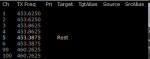
Looks good, sometimes the last freq takes a while but process of elimination would most likely place it 4th cap repeater channel 7 & 8 if its used. I have a few set ups where all licensed freqs were not used.
Yeah watching it I never see that it goes to rest on channels 7 or 9 so I am assuming those are backups or failoversLooks good, sometimes the last freq takes a while but process of elimination would most likely place it 4th cap repeater channel 7 & 8 if its used. I have a few set ups where all licensed freqs were not used.
- Status
- Not open for further replies.
Similar threads
- Replies
- 3
- Views
- 289
- Replies
- 10
- Views
- 443
- Replies
- 8
- Views
- 875
- Replies
- 5
- Views
- 958
- Replies
- 3
- Views
- 2K

