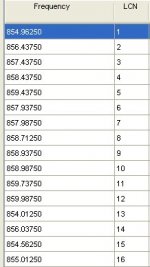Everything you receive are analog, and then there's an additional step to convert the received audio into digital ones and zeros so that the DSP can use the info. So if anything it should be worse at digital.
Stop scan by the Channel button and enter the CC frequency followed by the Channel button. You then hear what kind of reception you have and if you have a display field to indicate signal strength it should show -100dBm or stronger. Go to menu and then Srch/CloCall Opt and select Set Filter and try one of them and back up to the listening mode by pushing Menu several times. Also try Function+7 to toggle IFX on and try the different filters once more.
Hopefully one of the settings will give the clearest signal and the scanner will then switch to digital mode. One display field can be configured to show d-error, digital error bits, that should be 5 or lower for a good reception.
It could also be that you just are in a bad spot where reception are difficult.
/Ubbe