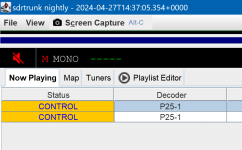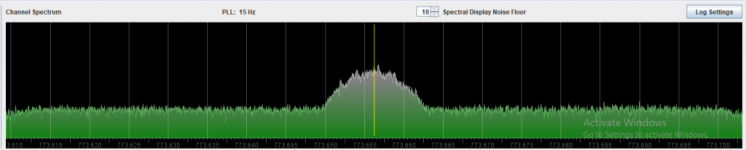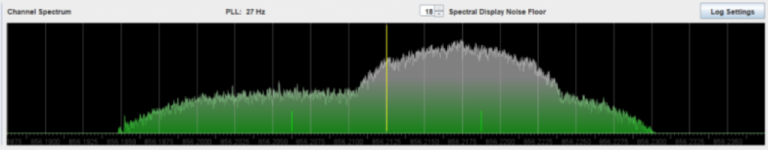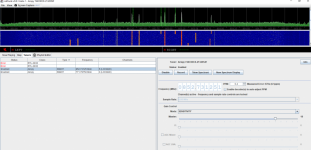Not sure what's up, but I have been using SDRTrunk for awhile and it's been working fine.
Today however I use it and it will not tune to any of my talk groups. When a Talkgroup pops up the status goes from IDLE to FADE immediately.
Looking at the signal power I am getting around 23.4 which should be fine.
I uninstalled and reinstalled it... I even installed it on a new laptop and am getting the same thing... and it's orhappening no matter which trunk group I am using.
The Pink Colored ENCRYPTED seem to have no problem, but the unencrypted on always immediately say fade and I get no audio
For those wondering this is the Connecticut P25 CLMRN system.
Any ideas?
Today however I use it and it will not tune to any of my talk groups. When a Talkgroup pops up the status goes from IDLE to FADE immediately.
Looking at the signal power I am getting around 23.4 which should be fine.
I uninstalled and reinstalled it... I even installed it on a new laptop and am getting the same thing... and it's orhappening no matter which trunk group I am using.
The Pink Colored ENCRYPTED seem to have no problem, but the unencrypted on always immediately say fade and I get no audio
For those wondering this is the Connecticut P25 CLMRN system.
Any ideas?