I am struggling to add a site...and then how do I bring in the frequencies...and then how do I reference my entry to the site id?
I know I'm making this way too hard....
Thanks!
I know I'm making this way too hard....
Thanks!
Oops.....SDS200....using Sentinel or ARC536Pro...I want to add an additional site under favorites...then how do I link TGs to that site....and I probably need to ask how do I add in Site frequencies...It would help to know what model scanner
Right now I guess manually since I don't know how to get the site and frequencies into my favorites...Are you trying to import the information from the Database, or are you using the information from the database and doing it manually?
Right now I guess manually since I don't know how to get the site and frequencies into my favorites...
Is this with Sentinel or ARC? In Sentinel the right panel only lists the trunking system that I'm trying to add a site for...
Must I manually enter all the frequencies? Seems like if I get to the frequency list, I lose the edit page.
You can manually add a site either via Sentinel, or ARC536, or through the keypad on the scanner. Software is preferable, since you're also creating a copy of what is being added..Is this with Sentinel or ARC? In Sentinel the right panel only lists the trunking system that I'm trying to add a site for...
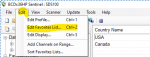
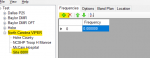
I have two talkgroups but I have no actual site information. I've been going through various possible sites looking to see if I can find a match for them but so far no joy...
Not being in your state, I can't advise you on which site to use.They are for the life flight helicopters that fly into the local hospital and I don't know who they actually belong to.
One TG is 51579...this goes with LZ Central which I believe is part of the state dept of human services (my eyes are still blurred). The second is 51579. I did find two dispatch IDs for the actual hospital (Cape Fear Valley) for helicopters that are staged at opposite ends of the county. I don't believe those are the same as the ones used by the ground crew when the bird flies in to talk to it.
If the scanner supports it, I forget and I'm not in front of it, I could do a "close call" and perhaps capture one....but they are pretty rare, maybe one flight every other month.
I can take a SWAG of the site as being closest to the main hospital and keep my fingers crossed.
'shades, the talkgroups he's mentioned in his other thread, 51579 and probably 52747 (I think he accidentally repeated the 51579) are landing zone TGIDs on his statewide system, Viper, which is also the home for his queries in his original thread. So while he may need to add a site, it's still the same system.We're assuming you're adding a site to an existing system? If you don't have a system created, then you need to add that first.
'shades, the talkgroups he's mentioned in his other thread, 51579 and probably 52747 (I think he accidentally repeated the 51579) are landing zone TGIDs on his statewide system, Viper, which is also the home for his queries in his original thread. So while he may need to add a site, it's still the same system.
I'm giving it to a friend to play with. He'll get it going and then show me what I've been missing....
It's good to have smart friends....
Yesterday I grabbed the whole database and tossed out what I didn't want, leaving what I did...it scans fine, but never receives anything.
Rather than creating any more bumps from beating my head against the wall, I'll hand it off...
I have tried ALL the suggestions except assigning "quick keys". I've got 20 or less in there, it's scanning frequencies but no chatter...so thanks for the help. My friend has been thinking of buying one, this will give him the opportunity to have "hands on". He used to be an instructor so he's good at explaining things. I'm a "visual" learner so that is what I'll get from him...That's unfortunate you don't want to take the time to follow any of the suggestions given here. You'll have other "bumps" along the way and you'll be in a tough spot if this smart friend isn't available. I'm that smart friend that many come to, and after an explanation or walk thru, they get it. The biggest obstacle isn't that the scanner is that difficult to program, it's patience. The scanners of today aren't like the scanners of the 70's, and I expect you were hoping so. Once they get to that frustration level that you've reached, I reccomend a fresh start.
Based on what you posted, it would appear you have decided to switch to Full Database scanning? You've received many suggestions and methods of programming, it can become overwhelming. What I or others think is simple, isn't for all. I understand others programming methods, but opt not to use them. I also don't know your targeted listening, in other words are you trying to monitor just a few talkgroups/channels, or are you trying to expand it beyond that?
Either way, I hope your smart friend gets it up and running and is familiar with Uniden programming, expecially on x36hp and SDS series of scanners. If not, we welcome you back when you're ready.
I have tried ALL the suggestions except assigning "quick keys". I've got 20 or less in there, it's scanning frequencies but no chatter...so thanks for the help. My friend has been thinking of buying one, this will give him the opportunity to have "hands on". He used to be an instructor so he's good at explaining things. I'm a "visual" learner so that is what I'll get from him...
I still like the old "plug in the crystal" types <smile>
The one thing, that is hard to get across to struggling new users (new to scanning, or new to a particular model) is that you cannot kill the scanner with incorrect programming. Sure, you can foobar it up to the point that you only hear 'crickets', but you can't ruin it. Work out the kinks in your programming, step by step if necessary, and your scanner will work as desired.That's unfortunate you don't want to take the time to follow any of the suggestions given here. You'll have other "bumps" along the way and you'll be in a tough spot if this smart friend isn't available. I'm that smart friend that many come to, and after an explanation or walk thru, they get it. The biggest obstacle isn't that the scanner is that difficult to program, it's patience. The scanners of today aren't like the scanners of the 70's, and I expect you were hoping so. Once they get to that frustration level that you've reached, I reccomend a fresh start.
Based on what you posted, it would appear you have decided to switch to Full Database scanning? You've received many suggestions and methods of programming, it can become overwhelming. What I or others think is simple, isn't for all. I understand others programming methods, but opt not to use them. I also don't know your targeted listening, in other words are you trying to monitor just a few talkgroups/channels, or are you trying to expand it beyond that?
Either way, I hope your smart friend gets it up and running and is familiar with Uniden programming, expecially on x36hp and SDS series of scanners. If not, we welcome you back when you're ready.

