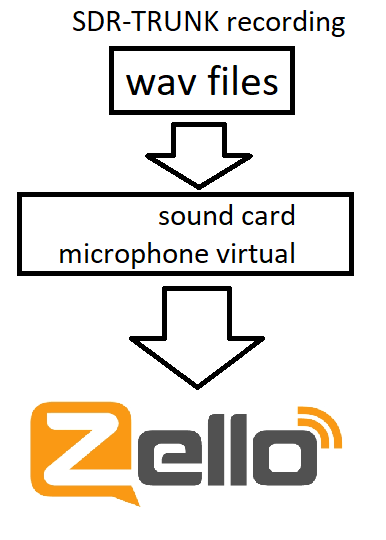I'm looking for a way to transmit wav/mp3 files to virtual microphone and that's how to end up playing through the Zello app
Of course at all times not transferring files to the same virtual device remains silent
Anyone have an idea how such a thing can be done?
(By the way I tried the radio-scanner problem that the app does not always maintain a permanent internet connection)
I made a slightly clearer diagram:
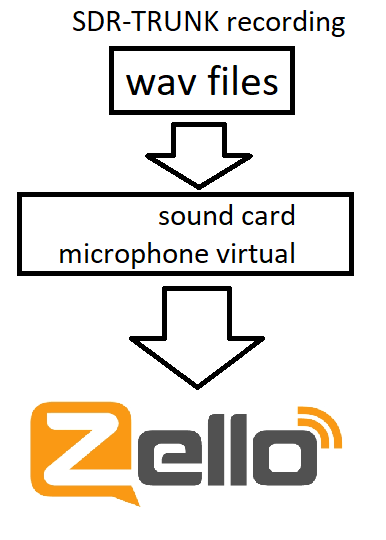
Of course at all times not transferring files to the same virtual device remains silent
Anyone have an idea how such a thing can be done?
(By the way I tried the radio-scanner problem that the app does not always maintain a permanent internet connection)
I made a slightly clearer diagram: