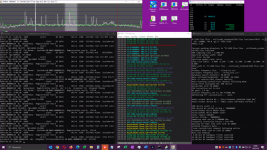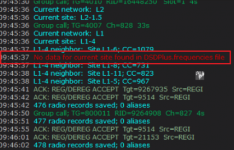You are using an out of date browser. It may not display this or other websites correctly.
You should upgrade or use an alternative browser.
You should upgrade or use an alternative browser.
DSDPlus I don't hear audio on the control channel
- Thread starter wagros
- Start date
Are you sure about that? On the DMR T3 systems I monitor, the control channels appear to be dedicated. But historically DMR control channels can be used for voice on one timeslot. And that may be the case with some T3. If you are monitoring the control channel and see voice frames in the log, then there is probably voice on timeslot 2.The control channel does not carry any audio information as it is essentially a data channel. If you want to hear what the data sounds like, you would select CC Monitor.
If running DSDPlus Fast Lane with the menu system, select Output --> Synthesize All Digital Voice. In CC/VC combined mode, if there is voice on a control channel timeslot and you have Synthesize All Digital Voice selected, you should pick up the voice calls on the second timeslot.
Again though, as a general I'll admit I haven't seen voice calls on T3 control channels, only on CON+ control channels.
And I agree that based upon the OP's screenshot, it's data on both timeslots at the time of his/her screenshot.
Mike
I should have been more specific as I am more familiar with systems that use P25 or Type II technology that reserve control channels for control signaling.Are you sure about that? On the DMR T3 systems I monitor, the control channels appear to be dedicated. But historically DMR control channels can be used for voice on one timeslot. And that may be the case with some T3. If you are monitoring the control channel and see voice frames in the log, then there is probably voice on timeslot 2.
If running DSDPlus Fast Lane with the menu system, select Output --> Synthesize All Digital Voice. In CC/VC combined mode, if there is voice on a control channel timeslot and you have Synthesize All Digital Voice selected, you should pick up the voice calls on the second timeslot.
Again though, as a general I'll admit I haven't seen voice calls on T3 control channels, only on CON+ control channels.
And I agree that based upon the OP's screenshot, it's data on both timeslots at the time of his/her screenshot.
Mike
You still may be unknowingly right about T3 too. Like I said, on the T3 systems I monitor both CC timeslots seem to always be data. But CON+ systems would use the second timeslot for voice so I didn't want to rule that out.I should have been more specific as I am more familiar with systems that use P25 or Type II technology that reserve control channels for control signaling.
Clearly his screenshot also shows all voice calls in the Eevent window being directed to other frequencies.
So you are likely right in his case.
OK.
So what would be the best way for me to listen to the audio?
So what would be the best way for me to listen to the audio?
In your Event window and command prompt window I don't see any voice calls occurring on the CC.Friends,
I can't hear any audio on the control channels I've found in my area (Brazil, São Paulo, SP). I only hear directly on the frequencies that are part of that group.
Are my settings correct?
View attachment 155115
View attachment 155117
However, you really need to set up your DSDPlus.frequencies file as well. The Channel Activity window indicates you don't have DSDPlus.frequencies set up with the proper LSN<-->frequency matching that is needed for DSDPlus to truly trunktrack the system.
Can you give us an example of some of the known frequencies that you've heard activity on for that system? Maybe [or maybe not] we can help you figure out what LSN (ch aka channel ID) matches with what frequency.
That particular site has at least 6 frequencies, one of them being the control channel and the other five (or more) being voice channels.
Also include what frequency is your current control channel.
In case this helps (via Google Translate)
- Qual é a frequência do canal de controle atual para esse site específico?
- Que outras frequências [conhecidas] você conhece para esse site específico?
O arquivo DSDPlus.frequencies deve ser preenchido com as informações adequadas para corresponder ao LSN (também conhecido como ch, também conhecido como ID do canal) com a frequência, para que o DSDPlus possa rastrear adequadamente o tronco do sistema
Last edited:
In your Event window and command prompt window I don't see any voice calls occurring on the CC.
However, you really need to set up your DSDPlus.frequencies file as well. The Channel Activity window indicates you don't have DSDPlus.frequencies set up with the proper LSN<-->frequency matching that is needed for DSDPlus to truly trunktrack the system.
Can you give us an example of some of the known frequencies that you've heard activity on for that system? Maybe [or maybe not] we can help you figure out what LSN (ch aka channel ID) matches with what frequency.
That particular site has at least 6 frequencies, one of them being the control channel and the other five (or more) being voice channels.
Also include what frequency is your current control channel.
I'm leaving for work. My next response may take a little while, but I greatly appreciate your help so far.
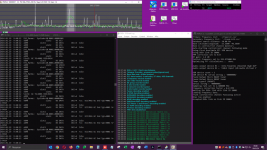
I'm leaving for work. My next response may take a little while, but I greatly appreciate your help so far.
View attachment 155119
Ok. Look forward to hearing from you when you have time later today/weekend to respond.
That frequency (394.275) has a different color code (DCC=4) than the control channel of Site L1-6 (DCC=6). That frequency (394.275) appears to be part of Site L1-9 (SysCode = 10.0001.00001001 = L.1.9 = L1-9)
You will have to find some of the voice frequencies for Site L1-6, and provide the current control channel frequency for Site L1-6. We may or may not be able to help you figure out what the bandplan is and then may or may not be able to help you figure out what all of the other frequencies are. Right now, from what I can see there is (a) the active control channel and (b) at least six other frequencies that are part of Site L1-6.
Mike
Last edited:
deleted
Hello, Mike.Ok. Look forward to hearing from you when you have time later today/weekend to respond.
That frequency (394.275) has a different color code (DCC=4) than the control channel of Site L1-6 (DCC=6). That frequency (394.275) appears to be part of Site L1-9 (SysCode = 10.0001.00001001 = L.1.9 = L1-9)
You will have to find some of the voice frequencies for Site L1-6, and provide the current control channel frequency for Site L1-6. We may or may not be able to help you figure out what the bandplan is and then may or may not be able to help you figure out what all of the other frequencies are. Right now, from what I can see there is (a) the active control channel and (b) at least six other frequencies that are part of Site L1-6.
Mike
Friend, after searching the frequencies in the region, I found the values in the spreadsheet below and formatted the "DSDPlus.frequencies" file as shown in the same screenshot.
I'm sending a .zip file with screenshots of some frequencies where I extracted the data ( frequencies.zip ). For others, I already had the data in the spreadsheet.
After having done all of this, I went to test, and I couldn't hear audio on any control channel.
Do you have any other suggestions?
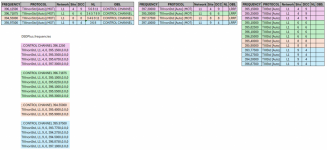
The screenshots were taken before I formatted the "DSDPlus.frequencies" file, which is why the error appears. After creating the new file, no more errors occur.I would post your frequencies file for examination. You still have an error on start up.
View attachment 155199
Here is the content of the file (I deleted the entire initial part of the file that contained ";") :
; CONTROL CHANNEL 396.1250
TIIInonStd, L1, 4, 0, 395.1500,0.0,0
TIIInonStd, L1, 4, 0, 395.3500,0.0,0
TIIInonStd, L1, 4, 0, 395.6750,0.0,0
TIIInonStd, L1, 4, 0, 397.3000,0.0,0
; CONTROL CHANNEL 396.71875
TIIInonStd, L1, 6, 0, 395.1000,0.0,0
TIIInonStd, L1, 6, 0, 395.8250,0.0,0
TIIInonStd, L1, 6, 0, 396.1000,0.0,0
TIIInonStd, L1, 6, 0, 395.5500,0.0,0
TIIInonStd, L1, 6, 0, 395.3000,0.0,0
; CONTROL CHANNEL 394.55000
TIIInonStd, L1, 8, 0, 395.4000,0.0,0
TIIInonStd, L1, 8, 0, 395.9000,0.0,0
; CONTROL CHANNEL 395.97500
TIIInonStd, L1, 9, 0, 393.7750,0.0,0
TIIInonStd, L1, 9, 0, 394.2750,0.0,0
TIIInonStd, L1, 9, 0, 394.5000,0.0,0
TIIInonStd, L1, 9, 0, 396.8750,0.0,0
TIIInonStd, L1, 6, 0, 397.1000,0.0,0
You need to determine the channel numbers and match them with the frequencies. That info needs to be entered in the space after the third comma.
Looking at all the data you posted, I would try this:
; Site 6 CONTROL CHANNEL 396.7250 (The control channel shows 396.7250 in the first screen shot)
TIIInonStd, L1, 6, 819, 395.1000,0.0,0
TIIInonStd, L1, 6, 851, 395.3000,0.0,0 ; Data
TIIInonStd, L1, 6, 899, 395.6000,0.0,0
TIIInonStd, L1, 6, 935, 395.8250,0.0,0
TIIInonStd, L1, 6, 979, 396.1000,0.0,0
TIIInonStd, L1, 6, 1051, 396.5500,0.0,0
TIIInonStd, L1, 6, 1079, 396.7250,0.0,0 ; Control CHannel
Looking at all the data you posted, I would try this:
; Site 6 CONTROL CHANNEL 396.7250 (The control channel shows 396.7250 in the first screen shot)
TIIInonStd, L1, 6, 819, 395.1000,0.0,0
TIIInonStd, L1, 6, 851, 395.3000,0.0,0 ; Data
TIIInonStd, L1, 6, 899, 395.6000,0.0,0
TIIInonStd, L1, 6, 935, 395.8250,0.0,0
TIIInonStd, L1, 6, 979, 396.1000,0.0,0
TIIInonStd, L1, 6, 1051, 396.5500,0.0,0
TIIInonStd, L1, 6, 1079, 396.7250,0.0,0 ; Control CHannel
If that works, try these for the other sites:
; CONTROL CHANNEL 396.1250
TIIInonStd, L1, 4, 827, 395.1500,0.0,0
TIIInonStd, L1, 4, 859, 395.3500,0.0,0
TIIInonStd, L1, 4, 911, 395.6750,0.0,0
TIIInonStd, L1, 4, 983, 396.1250,0.0,0 ; Control Channel
TIIInonStd, L1, 4, 1171, 397.3000,0.0,0 ; Data
; CONTROL CHANNEL 394.55000
TIIInonStd, L1, 8, 731, 394.5500,0.0,0 ; Control Channel
TIIInonStd, L1, 8, 867, 395.4000,0.0,0
TIIInonStd, L1, 8, 947, 395.9000,0.0,0
TIIInonStd, L1, 8, 1215, 397.5750,0.0,0 ; Data
; CONTROL CHANNEL 395.97500
TIIInonStd, L1, 9, 607, 393.7750,0.0,0
TIIInonStd, L1, 9, 687, 394.2750,0.0,0
TIIInonStd, L1, 9, 723, 394.5000,0.0,0
TIIInonStd, L1, 9, 959, 395.9750,0.0,0 ; Control Channel
TIIInonStd, L1, 9, 1103, 396.8750,0.0,0
TIIInonStd, L1, 9, 1139, 397.1000,0.0,0 ; Data
; CONTROL CHANNEL 396.1250
TIIInonStd, L1, 4, 827, 395.1500,0.0,0
TIIInonStd, L1, 4, 859, 395.3500,0.0,0
TIIInonStd, L1, 4, 911, 395.6750,0.0,0
TIIInonStd, L1, 4, 983, 396.1250,0.0,0 ; Control Channel
TIIInonStd, L1, 4, 1171, 397.3000,0.0,0 ; Data
; CONTROL CHANNEL 394.55000
TIIInonStd, L1, 8, 731, 394.5500,0.0,0 ; Control Channel
TIIInonStd, L1, 8, 867, 395.4000,0.0,0
TIIInonStd, L1, 8, 947, 395.9000,0.0,0
TIIInonStd, L1, 8, 1215, 397.5750,0.0,0 ; Data
; CONTROL CHANNEL 395.97500
TIIInonStd, L1, 9, 607, 393.7750,0.0,0
TIIInonStd, L1, 9, 687, 394.2750,0.0,0
TIIInonStd, L1, 9, 723, 394.5000,0.0,0
TIIInonStd, L1, 9, 959, 395.9750,0.0,0 ; Control Channel
TIIInonStd, L1, 9, 1103, 396.8750,0.0,0
TIIInonStd, L1, 9, 1139, 397.1000,0.0,0 ; Data
That worked!If that works, try these for the other sites:
; CONTROL CHANNEL 396.1250
TIIInonStd, L1, 4, 827, 395.1500,0.0,0
TIIInonStd, L1, 4, 859, 395.3500,0.0,0
TIIInonStd, L1, 4, 911, 395.6750,0.0,0
TIIInonStd, L1, 4, 983, 396.1250,0.0,0 ; Control Channel
TIIInonStd, L1, 4, 1171, 397.3000,0.0,0 ; Data
; CONTROL CHANNEL 394.55000
TIIInonStd, L1, 8, 731, 394.5500,0.0,0 ; Control Channel
TIIInonStd, L1, 8, 867, 395.4000,0.0,0
TIIInonStd, L1, 8, 947, 395.9000,0.0,0
TIIInonStd, L1, 8, 1215, 397.5750,0.0,0 ; Data
; CONTROL CHANNEL 395.97500
TIIInonStd, L1, 9, 607, 393.7750,0.0,0
TIIInonStd, L1, 9, 687, 394.2750,0.0,0
TIIInonStd, L1, 9, 723, 394.5000,0.0,0
TIIInonStd, L1, 9, 959, 395.9750,0.0,0 ; Control Channel
TIIInonStd, L1, 9, 1103, 396.8750,0.0,0
TIIInonStd, L1, 9, 1139, 397.1000,0.0,0 ; Data
I love you all... hahaha
Now, the last question (I hope).
Where did you extract the number that comes after the site and before the frequency?
In your first screen shot where you are sitting on the control channel, you see you have multiple channels showing in the Channel Activity window. Those numbers are in the Event log as well. You provided a list of frequencies so once a channel and frequency is matched, it usually goes easily after that.
I prefer to create a Excel sheet with freqs and channels and move it until the numbers match up but there is a small program floating around that does calculations when you enter in known data.
I prefer to create a Excel sheet with freqs and channels and move it until the numbers match up but there is a small program floating around that does calculations when you enter in known data.
BM82557
Member
...there is a small program floating around that does calculations when you enter in known data.
This is the small program he mentioned --
Attachments
Last edited:
That worked!
I love you all... hahaha
Now, the last question (I hope).
Where did you extract the number that comes after the site and before the frequency?
The "missing" numbers are channel IDs or, in DSDPlus lingo they are called LSNs (logical slot numbers). Those were listed in your Event window of DSDPlus and in your log.
Each frequency is paired with a specific pair of LSNs (such as 396.55 being paired with 1051/1052). There are two LSNs per frequency. LSNs are timeslots. DMR has two timeslots (each can carry voice or data, so you can have two conversations on one frequency).
Anyway, CG already outlined this for you. But it's not always easy to figure out what LSN belongs to what frequency. Normally you try and find the frequencies tied to each site (like you have -- GREAT job). Then you look at all of the LSNs or channel IDs referened in the Event window or log for each site. There will usually be a "bandplan" used to calculate those. You provided the frequencies and the LSNS. CG figured out what calculations work to determine what LSNs belong with what frequencies.
Glad you got it working! And I'm glad somebody else jumped in and helped you out (kudos to @cg )
Have fun listening!
Mike
Yes, and this program will work some of the time -- perhaps the majority of the time, but NOT _all_ the time. CON+ and TIII does not require the use of a calculated bandplan. A system maintainer can choose to put everything in manually if they want, to their own liking, and not go by any bandplan that can be calculated by that program.This is small program he mentioned --
Similar threads
- Replies
- 39
- Views
- 1K
- Replies
- 19
- Views
- 878