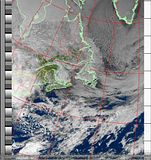rbm
Member
With SDR# Version 1332, a problem has shown up with very low volume.
You may not be able to tell that if you're piping your audio via VB-cable or something similar.
You now need to run your volume close to, or at maximum.
I used to get better decodes using WFM, set for the same bandwidth.
Now, there isn't enough audio in WFM mode and just barely enough in NFM mode
Until that's resolved, I've gone back to Version 1331 which doesn't have that problem.
So, if you’re having similar problems, you may want to go back to an earlier SDR# version until that problem is resolved.
Rich
You may not be able to tell that if you're piping your audio via VB-cable or something similar.
You now need to run your volume close to, or at maximum.
I used to get better decodes using WFM, set for the same bandwidth.
Now, there isn't enough audio in WFM mode and just barely enough in NFM mode
Until that's resolved, I've gone back to Version 1331 which doesn't have that problem.
So, if you’re having similar problems, you may want to go back to an earlier SDR# version until that problem is resolved.
Rich