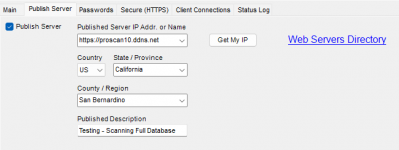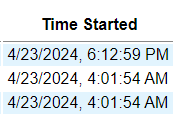Can you double and triple check the Server IP Address and Port #.
Did you update the router Port Forwarding rule? Maybe the computer IP address changed.
Use Open Port Check Tool -- Verify Port Forwarding on Your Router to test that the router port forwarding is setup correctly.
I think this might be the issue. I went in and deleted all port forwarding on the router and re-added them for proscan. I can now see the scanner outside my home network.
As far as radiofeed is concerned, I never setup port forwarding on it previously, but I did now.
I'll let you know if it did the trick.
Thanks again!