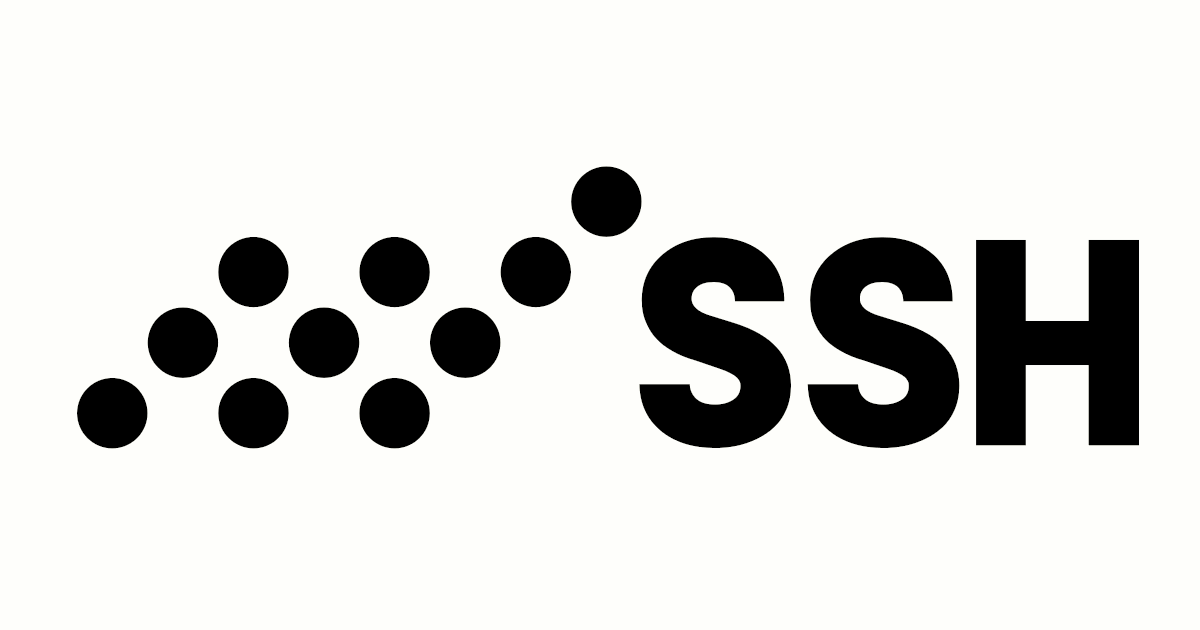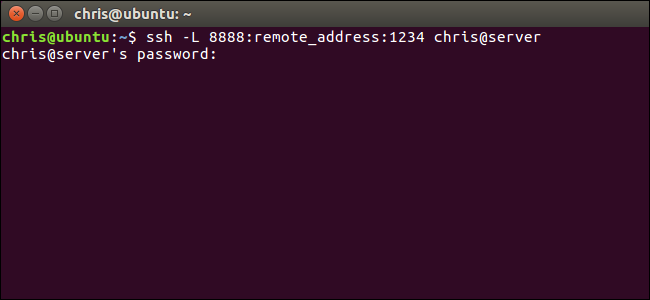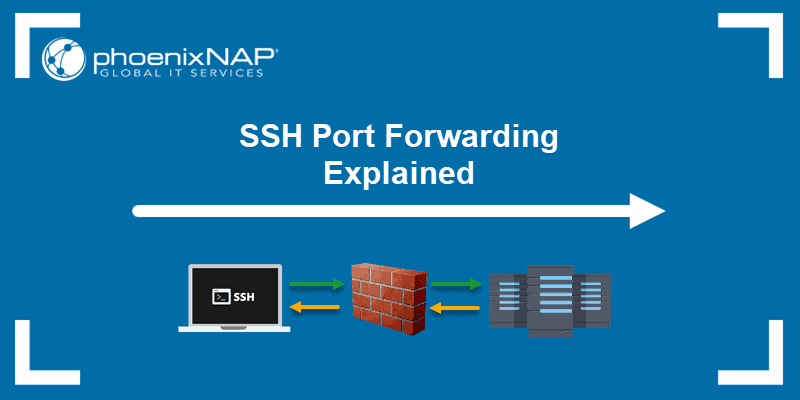Falcon4
Member
Hello everyone long time. I recently blew up my op25 build and started fresh. (New build looks great @boatbod I like how you can see all active TGs) Now that I have that down, I want to go down the liquidsoap path and take on another challenge. My goal is to stream op25 but not to broadcastify but have a personal server that I can log into and listen on my phone. First off is any of this possible? Secondly would I need dark ice? If someone would advise I would greatly appreciate it!!!
Falcon4
Falcon4