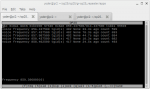Ok got this running, seeing my TGs, no errors on stderr that I can tell. Read a few blogs and comments on getting audio. Which Im not. The Pi is setup right for outputting audio (youtube plays fine). Is there some arg I need to add? I saw above about a -U and -w, Ive -U already as below
./rx.py –args ‘rtl’ -N ‘LNA:47’ -S 2400000 -f 859.4000e6 -o 25000 -q 3 -T trunk.tsv -V -2 -U 2> stderr.2
Or am I suppose to be piping this to an external program or something to just listen locally to?
./rx.py –args ‘rtl’ -N ‘LNA:47’ -S 2400000 -f 859.4000e6 -o 25000 -q 3 -T trunk.tsv -V -2 -U 2> stderr.2
Or am I suppose to be piping this to an external program or something to just listen locally to?