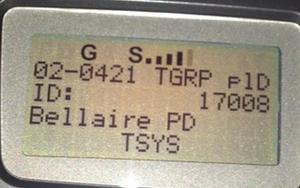Hello and thank you so much for taking the time to read and help me with this.
The radio is pretty easy to program once you read the easy guide.
From what I got the NAC is the same as the DEC and HEx code??
I was given the DEC # 17008 and HEX # 427
Is this the digital = of just saying like 460.175?
I was not told the type of system. It is a small police force in Bellaire, Texas inside Houston. Would I use the P25 or is it possible could be the MOT800/900?
Very confusing and since they arent using the system for a few weeks cant try and wait to hear.
So, do I need to convert the hex and/or dec codes to use?
OR do I just enter those in the radio? and did I read that they are the same thing and only need to use one?
Really do appreciate all the help.
The radio is pretty easy to program once you read the easy guide.
From what I got the NAC is the same as the DEC and HEx code??
I was given the DEC # 17008 and HEX # 427
Is this the digital = of just saying like 460.175?
I was not told the type of system. It is a small police force in Bellaire, Texas inside Houston. Would I use the P25 or is it possible could be the MOT800/900?
Very confusing and since they arent using the system for a few weeks cant try and wait to hear.
So, do I need to convert the hex and/or dec codes to use?
OR do I just enter those in the radio? and did I read that they are the same thing and only need to use one?
Really do appreciate all the help.