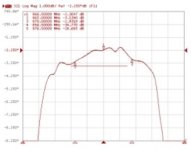NS9710
Member
I’m still learning about the Uniden SDS100, one thing I never understood is how to properly implement a filter, which one to use in what situation, and if one is needed in a certain situation. Thanks
Eureka!! By jove, I think you've really got it. This is such a frustrating topic for me. I stopped responding a long time ago, I read Paul's brief comments regarding the filters and I got it.. I got it right away.. the scanner came out of the drawer with invert filter, worked even better with wide invert. I had been using a system hold of over 300 seconds for those who know what that means.Perfectly written… and in the simplest terms. Especially the caution about once selected, the filter should only be applied to that system by screwing down in the menu and assigning that filter to only the system or channel where you see an improvement, and NOT Global. Yes, it’s a hassle to devote the time choosing a correct setting for your location. But given the numerous variances that can occur with the many systems we monitor it’s necessary if you experience issues. The filters are applied locally, meaning your findings may not be the best for the neighbor next door. They are location specific… and that location can be as sensitive as a mere foot! What works for you at your location may not work for someone else monitoring the same system elsewhere. “Your results may vary” is one way of putting it. I personally haven’t used the filter settings. I am one of the lucky ones who has no trouble with the scanner right out of the box! I say lucky but for how long? There will come a day when I will need to experiment with them also.
Yes I've experimented with different things, setting a filter to a specific conventional object is not possible as you know, you have to set a filter to department options. It usually works out, as for example, you might have a group of marine frequencies or aircraft frequencies alone together in the same Department and the more favorable filter would apply to that group.Trentbob, Excellent explanation …I agree on the way to experiment above, but will throw out another maybe more labor intensive for those more experienced. I did this a while ago so I hope I have my details correct.. If there are frequencies not in a trunked system, just set up in sentinel a separate favorites group with different filter entries for the same frequency in separate departments and then switch between them when active…I did this with a list of vhf freqs and was able to determine a good setting on at least 20 freqencies over a period of time when they became active. without too much work. I had 4 departments(filters) since I did not use auto or off. I know many people have mostly trunked but we have a large number of single channel vhf still very active. If trucked, this is a bit more complicated probably requiring separate duplicate favorite lists and settings. If all of this seems too complicated, just follow trentbob’s advive!! 😨😳😳
Any frequency withing 10MHz of your monitored one could interfere if it has a -80dBm signal strength or more. What exact frequency that interfere will change depending of what filter and IFX you are using. If you have signals that are -60dBm or stronger in your frequency band they could trigger the automatic RF gain feature and desense the scanner.Yes, agreed. Strangely in my semi rural area there is very little interference and no towers within quite a few miles from me but in most cases, wide invert definitely improves reception for me. I too am a KISS follower!(not the band!)