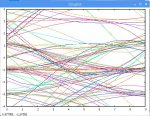gr-osmosdr 0.1.1 (0.1.1) gnuradio 3.7.2.1
built-in source types: file osmosdr fcd rtl rtl_tcp uhd hackrf bladerf rfspace
Using device #1 Realtek RTL2838UHIDIR SN: 00000002
Found Rafael Micro R820T tuner
main: exception occurred
main: exception:
Traceback (most recent call last):
File "./rx.py", line 642, in <module>
if tb.process_qmsg(msg):
File "./rx.py", line 601, in process_qmsg
js = self.trunk_rx.to_json()
File "/usr/lib/python2.7/dist-packages/gnuradio/gr/top_block.py", line 100, in __getattr__
return getattr(self._tb, name)
AttributeError: 'top_block_sptr' object has no attribute 'trunk_rx'
Traceback (most recent call last):
File "./rx.py", line 649, in <module>
if tb.kill_sink:
File "/usr/lib/python2.7/dist-packages/gnuradio/gr/top_block.py", line 100, in __getattr__
return getattr(self._tb, name)
AttributeError: 'top_block_sptr' object has no attribute 'kill_sink'