I'm thinking this might be a bug, if not, hopefully someone has come across this peculiar issue and knows how to fix it.
When I click on the RRDB Differences button on ProScan (v21.2), I tend to get the correct system and see right away if they are any new changes or whatever from the RRDB, but sometimes I find myself that it doesn't fetch the correct system. (See screenshots below)


As you can see, on my DB for my scanner (Uniden BCD325P2), I am trying to find out what new changes were done to the CAL FIRE / Statewide System (see screenshot below "red arrow")
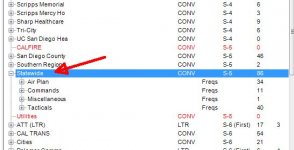
But instead it seems to point to another system (which I do have in my database by-the-way). The above example is pointing to this one (to be precise): San Diego County / Media
I really don't know what causes this issue? But it could be a multiple reasons why -- here are a few examples:
The only workaround I know how to fix this issue is by having to re-import the system from RRDB using ProScan, so when I check again for updates, it is correctly done, but not sure if it later changes when I sync to my scanner vise-versa and etc. or the above examples I gave above?
So I'd like to know if there is a easier way to fix this issue when it occurs? -- I wonder if I could simply edit the DB file using Notepad++ and change some data there so it points to the correct system on the RRDB database? For example here is the code in the DB file where this system is found:
If I could simply change something in that line that could make the changes easier for me, that would be great -- since I sometimes do not download all the data from a system, since I tend to remove stuff that I don't want to scan and etc.
Let me know if you have any suggestions or more questions to troubleshoot this bug...
When I click on the RRDB Differences button on ProScan (v21.2), I tend to get the correct system and see right away if they are any new changes or whatever from the RRDB, but sometimes I find myself that it doesn't fetch the correct system. (See screenshots below)


As you can see, on my DB for my scanner (Uniden BCD325P2), I am trying to find out what new changes were done to the CAL FIRE / Statewide System (see screenshot below "red arrow")
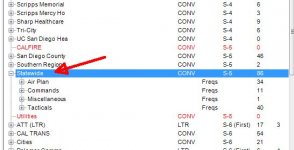
But instead it seems to point to another system (which I do have in my database by-the-way). The above example is pointing to this one (to be precise): San Diego County / Media
I really don't know what causes this issue? But it could be a multiple reasons why -- here are a few examples:
- When I don't import the data directly from RRDB using ProScan, I may import it from my Uniden SDS100 favorites list (DB) -- still using ProScan import feature. -- I do this sometimes, when I spent a whole deal updating a DB for one unit, and want to simply share that data to another unit -- then having to redo everything to keep them both up-to-date.
- Or maybe this issue occurs when I sometimes Download the DB from the scanner -- when I make small changes on the scanner-- for example do a permanent lock out on a frequency on my scanner and want to sync my changes with the DB on my PC.
The only workaround I know how to fix this issue is by having to re-import the system from RRDB using ProScan, so when I check again for updates, it is correctly done, but not sure if it later changes when I sync to my scanner vise-versa and etc. or the above examples I gave above?
So I'd like to know if there is a easier way to fix this issue when it occurs? -- I wonder if I could simply edit the DB file using Notepad++ and change some data there so it points to the correct system on the RRDB database? For example here is the code in the DB file where this system is found:
Code:
SIN,15171,CNV,Statewide,5,0,0,2,,,,,,15235,15318,15195,15280,39,.,0,,,,,NONE,0,0,400,0,
QGL,,2222222222If I could simply change something in that line that could make the changes easier for me, that would be great -- since I sometimes do not download all the data from a system, since I tend to remove stuff that I don't want to scan and etc.
Let me know if you have any suggestions or more questions to troubleshoot this bug...


