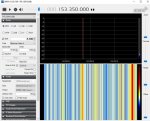Pete_uk
Member
Hi all
I've just got SDR# on Windows 10 running fine with audio coming out of the speakers. To decode POCSAG pagers I installed VBCable (virtual audio cable) to route the sound to a programme called PDW. The installation programme tried to install the VB Cable in 'Downloads' so I created a new folder in Programme Files and installed it there. Now when I press play in SDR# the display freezes with coloured streaks down the waterfall. Can anyone sugest anything?
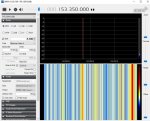
I've just got SDR# on Windows 10 running fine with audio coming out of the speakers. To decode POCSAG pagers I installed VBCable (virtual audio cable) to route the sound to a programme called PDW. The installation programme tried to install the VB Cable in 'Downloads' so I created a new folder in Programme Files and installed it there. Now when I press play in SDR# the display freezes with coloured streaks down the waterfall. Can anyone sugest anything?