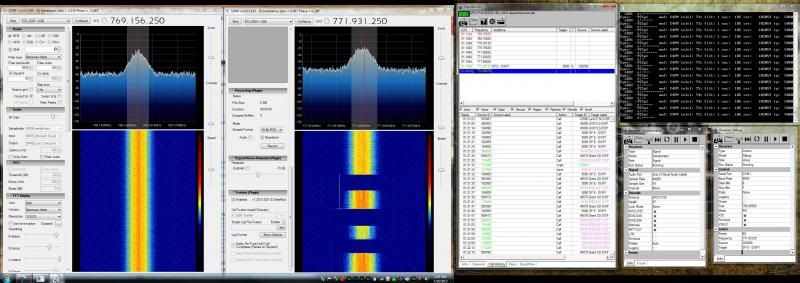DarrelH
Member
What are the settings needed for the Squelch method to work? I'm not picky about which method works - I'd just like one of them to succeed 
My 'noise' level is around -55dB, and talk level around -15. Squelch in the Radio tab is set to 80, which keeps some of the pops & other noise from my park freq from being annoying.
When I enable Delay Re-Tune with method=Squelch, I can see Unitrunker lighting up freqs that SDR# should be tuning to, but SDR no longer reacts. If I un-check Delay Re-Tune, SDR goes back to normal.
If I check properties on SDRSharp.Trunker.dll, Version= 1.2013.430.1
My 'noise' level is around -55dB, and talk level around -15. Squelch in the Radio tab is set to 80, which keeps some of the pops & other noise from my park freq from being annoying.
When I enable Delay Re-Tune with method=Squelch, I can see Unitrunker lighting up freqs that SDR# should be tuning to, but SDR no longer reacts. If I un-check Delay Re-Tune, SDR goes back to normal.
If I check properties on SDRSharp.Trunker.dll, Version= 1.2013.430.1