I'm planning on purchasing the Airspy HF+ Discovery as a first sdr but have questions about how sdr users mitigate noise. After pouring through this forum I've seen everything from only operating on laptop battery power to USB cables with extra ferrites to torroid winding. I'm running arch linux on an old thinkpad T470 Intel i7-7600U CPU @ 2.80GHz with 16G ram.
You are using an out of date browser. It may not display this or other websites correctly.
You should upgrade or use an alternative browser.
You should upgrade or use an alternative browser.
SDRs and Noise
- Thread starter Zeh
- Start date
- Status
- Not open for further replies.
A lot of the noise issue will depend on what antenna you will use and where it is.
Inside antenna can tend to pick up noise from home appliances and AC noise.
An antenna outside will help that.
Loop antenna's are directional but they tend to pick up less noise than wire antennas.
For outdoors there are many types can do well - Dipoles & Off Center Fed Dipoles are good for low noise (usually)
Inside antenna can tend to pick up noise from home appliances and AC noise.
An antenna outside will help that.
Loop antenna's are directional but they tend to pick up less noise than wire antennas.
For outdoors there are many types can do well - Dipoles & Off Center Fed Dipoles are good for low noise (usually)
There is usually only one USB connection to the computer and the previous comments about getting the antenna outside and away from noise makers is important with any receiver. If there is any noise riding on the USB cable its probably only on the shield but it can conduct to the common receiver chassis or board then travel up the shield of the coax to the antenna and get picked up there.
I use extra long USB cables that allow me to wrap some turns around ferrite cores. A large snap on ferrite with a #31 mix is good for HF and one with a 1/2" to 3/4" dia hole should allow five to six turns which is good over much of the HF range. For VHF/UHF a #43 or Laird 26 mix is good with either three in series if the hole dia is about 1/4" or one ferrite if you can wrap two turns through it. One pass of a wire through the hole counts as one turn, etc. You can also use multiple ferrites on the same cable for both HF and VHF/UHF.
You might also do the same for the antenna lead to further isolate the antenna from noise induced onto the coax shield. With most SDRs having a spectral display its easy to see if you have a noise problem and if ferrites are doing their job.
I use extra long USB cables that allow me to wrap some turns around ferrite cores. A large snap on ferrite with a #31 mix is good for HF and one with a 1/2" to 3/4" dia hole should allow five to six turns which is good over much of the HF range. For VHF/UHF a #43 or Laird 26 mix is good with either three in series if the hole dia is about 1/4" or one ferrite if you can wrap two turns through it. One pass of a wire through the hole counts as one turn, etc. You can also use multiple ferrites on the same cable for both HF and VHF/UHF.
You might also do the same for the antenna lead to further isolate the antenna from noise induced onto the coax shield. With most SDRs having a spectral display its easy to see if you have a noise problem and if ferrites are doing their job.
Excellent question Zeh. Excellent follow-up comments too. Many years I've used SDRs. Noise knows no boundaries and it can come from many sources. Sometimes noise cannot be completely eliminated but can only be mitigated to a tolerable level.
I just got an AirSpy HF+ Discovery myself, a great receiver. Your Airspy HF+ Discovery will come with a USB cable that has a few in-line chokes installed so that's a good start. Check to make sure that still is the case when/if you buy one.
First off, your computer and it's power supply can generate noise. Depending on the band I've found that unplugging the power cord from the laptop helps sometimes.
Household appliances can generate noise too. Hardest cases are those that cycle on and off (e.g. heat pumps, central a/c units). For example, my pellet stove generates terrible noise on the AM broadcast band when it turns on and I lessened (not eliminated) that by wrapping an extension cord around two huge toroid cores and plugging the stove power cord into it.
If you suspect a household-generated noise source you can do this: have someone by the SDR and go to the electrical panel box and switch suspect breakers on and off. Or just unplug the suspect appliance(s) to see if it's the culprit.
Antennas are a source of noise. I use an outside vertical antenna that picks up noise from all directions. They're notorious for that but it's also omnidirectional on receiving so that's my choice. You could try using a loop (I've used the W6LVP with excellent results) to null out the noise. I mounted mine a rotator for best results. Note that it's for receive only and requires a power source. But I sold mine last year; what was I thinking? Also, when choosing a site for your antenna installation you may find that noise varies depending on the location too.
Palomar-Engineers has some good tips on noise reduction, Google them for info. Hope this helps and enjoy SDR.
I just got an AirSpy HF+ Discovery myself, a great receiver. Your Airspy HF+ Discovery will come with a USB cable that has a few in-line chokes installed so that's a good start. Check to make sure that still is the case when/if you buy one.
First off, your computer and it's power supply can generate noise. Depending on the band I've found that unplugging the power cord from the laptop helps sometimes.
Household appliances can generate noise too. Hardest cases are those that cycle on and off (e.g. heat pumps, central a/c units). For example, my pellet stove generates terrible noise on the AM broadcast band when it turns on and I lessened (not eliminated) that by wrapping an extension cord around two huge toroid cores and plugging the stove power cord into it.
If you suspect a household-generated noise source you can do this: have someone by the SDR and go to the electrical panel box and switch suspect breakers on and off. Or just unplug the suspect appliance(s) to see if it's the culprit.
Antennas are a source of noise. I use an outside vertical antenna that picks up noise from all directions. They're notorious for that but it's also omnidirectional on receiving so that's my choice. You could try using a loop (I've used the W6LVP with excellent results) to null out the noise. I mounted mine a rotator for best results. Note that it's for receive only and requires a power source. But I sold mine last year; what was I thinking? Also, when choosing a site for your antenna installation you may find that noise varies depending on the location too.
Palomar-Engineers has some good tips on noise reduction, Google them for info. Hope this helps and enjoy SDR.
righthalfplane
Member
- Joined
- Jul 27, 2020
- Messages
- 117
If you are listening to AM broadcasts, you can cut the noise in half by using Narrow Band AM. When I switch SdrGut back and forth on the international broadcast bands - the noise reduction is huge and it seem to be much more than that factor of two that the theory says.
Excellent question Zeh. Excellent follow-up comments too. Many years I've used SDRs. Noise knows no boundaries and it can come from many sources. Sometimes noise cannot be completely eliminated but can only be mitigated to a tolerable level.
I just got an AirSpy HF+ Discovery myself, a great receiver. Your Airspy HF+ Discovery will come with a USB cable that has a few in-line chokes installed so that's a good start. Check to make sure that still is the case when/if you buy one.
First off, your computer and it's power supply can generate noise. Depending on the band I've found that unplugging the power cord from the laptop helps sometimes.
Household appliances can generate noise too. Hardest cases are those that cycle on and off (e.g. heat pumps, central a/c units). For example, my pellet stove generates terrible noise on the AM broadcast band when it turns on and I lessened (not eliminated) that by wrapping an extension cord around two huge toroid cores and plugging the stove power cord into it.
If you suspect a household-generated noise source you can do this: have someone by the SDR and go to the electrical panel box and switch suspect breakers on and off. Or just unplug the suspect appliance(s) to see if it's the culprit.
Antennas are a source of noise. I use an outside vertical antenna that picks up noise from all directions. They're notorious for that but it's also omnidirectional on receiving so that's my choice. You could try using a loop (I've used the W6LVP with excellent results) to null out the noise. I mounted mine a rotator for best results. Note that it's for receive only and requires a power source. But I sold mine last year; what was I thinking? Also, when choosing a site for your antenna installation you may find that noise varies depending on the location too.
Palomar-Engineers has some good tips on noise reduction, Google them for info. Hope this helps and enjoy SDR.
Thanks Spongella! That was my concern, the proximity of the Airspy to a laptop plus the connection between. Noise on my portables isn't too bad with a toroid winding on the laptop's extension cord. And when I know I'll be on for a shorter time, I operate on battery. Then there's no problem. Then again, I also turn off the lights and use an incandescent lamp. The previous owner of my home, my Dad, had dimmer switches installed in some places, horrible pot lights in the kitchen among other things. Of course, being mainly a computer guy, he doesn't mind bathing in RFI
I had to go back and thank all these posts, they really are a help. It's funny too, because they also reinforce what I already knew. Don't know why I expected anything different with the SDR! Probably some of those those youtube videos and Kiwis that show lots of noise in the waterfall...
Just my 2 cent:
I've had good success in decoupling the laptop's power supply from my SDR by using the iDefender+.

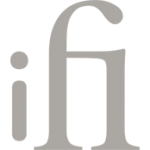 ifi-audio.com
With this product we're in the audio section, but it works. With the iDefender+ you can (but don't have to) supply your SDR with 5V from a separate low noise power supply and don't have to use the laptop's power.
ifi-audio.com
With this product we're in the audio section, but it works. With the iDefender+ you can (but don't have to) supply your SDR with 5V from a separate low noise power supply and don't have to use the laptop's power.
They also have such power supplies:

 ifi-audio.com
The rest is distance from your laptop...
ifi-audio.com
The rest is distance from your laptop...
I've had good success in decoupling the laptop's power supply from my SDR by using the iDefender+.

iDefender+ by iFi audio - Protect against Ground Loop Noise & Noisy USB power
The new Defender of the earth. Multiple plugs and ports produce separate earth points, creating an unwanted chain of buzz and distortion. The iDefender+ plugs into your USB port, can inject super clean 5-volt power and creates a single earth point for faster, cleaner sound quality.
They also have such power supplies:

iPower2
Is your system 'hissing'? You need to replace your regular power supply with the iPower. This super silent power supply will feed your system's circuits with the ultra-quiet power at both the input and output stages. With improved components and thicker guage wiring, the iPower is the simple...
- Status
- Not open for further replies.
Similar threads
- Replies
- 0
- Views
- 727
- Replies
- 3
- Views
- 824
- Replies
- 0
- Views
- 2K
- Replies
- 4
- Views
- 1K
- Replies
- 52
- Views
- 16K

