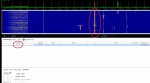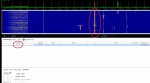- Joined
- Dec 19, 2002
- Messages
- 224
I searched but only found a few threads saying the reception was an issue but that's not the case here. I live across the street from a P25 P1 and P2 site, while running my airspy mini for about an hour suddenly SDRTrunk will lose the control and show Idle (sync loss). When it does this, the waterfall is still visible at the top and the control channel is still broadcasting, this was also confirmed by a different scanner monitoring said control channel. I also noticed there's some glitches going down the waterfall, again i listened to the CC with my scanner and there's no interference or strange noises coming thru the speaker. I can adjust the gain but it has no affect. To put the icing on the cake, I just purchased this airspy mini and the chipset is not the same one as advertised, maybe I have a defective unit? If you have any idea why SDRTrunk keeps dropping the control channel please chime in.