I wish there was someway for the SDS 200 to record things it finds with close call. If it could save frequency, date, time, and GPS position that would be axle. I'm guessing that would have to be done with software via connected computer.
You are using an out of date browser. It may not display this or other websites correctly.
You should upgrade or use an alternative browser.
You should upgrade or use an alternative browser.
Sds200 save close call finds
- Thread starter Takoateli
- Start date
Offhand, I don't see an option, in the scanner to only record 'new close call hits', on the scanner itself, nor in your Profile in Sentinel. And unless I overlooked it, I don't see any options setting along that line in ProScan.I wish there was someway for the SDS 200 to record things it finds with close call. If it could save frequency, date, time, and GPS position that would be axle. I'm guessing that would have to be done with software via connected computer.
With the Universal Scanner Audio Player, you can open the folder containing audio in the player, which resembles an Excel spreadsheet. Then, set it to filter out channels that are shown to be in an "Unknown" department.
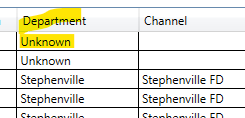
You could then easily discard files other than your "unknowns". You do have an 'Auto Store' and selecting a recording option in Discovery mode, but that's not a setting usable for Close Call.
Where would you get this GPS data? The only GPS data the scanner has is transmitter location and that is from the database.
Ubbe
Member
If I recollect correctly from my BCT15 with GPS it stored close calls with coordinates. It only saved to temporary memory that also could be scanned but was gone when the scanner where powered off, but could be saved to the quick save folder if manually step thru the saves and pushing Enter? The name tag for the frequency included the coordinates?
/Ubbe
/Ubbe
How I do it with my SDS100 is,
I turn the record feature on with close call only. It will record all the information on the screen and the transmission. I don't know about GPS coordinates. I'm going to guess you have to have the GPS kit connected and the GPS coordinates set to show on the display.
If you turn on record and scan other channels with close call or close call Dnd, it will record everything it receives.
I turn the record feature on with close call only. It will record all the information on the screen and the transmission. I don't know about GPS coordinates. I'm going to guess you have to have the GPS kit connected and the GPS coordinates set to show on the display.
If you turn on record and scan other channels with close call or close call Dnd, it will record everything it receives.
After playing with the scanner,
It did not record the Latitude & Longitude on the playback
It appears to only show when connected and does not record where it was received.
Bummer!
@JoeBearcat Can the LAT & Long be recorded on the SDS100 / 200 for location of close call hits?
It did not record the Latitude & Longitude on the playback
It appears to only show when connected and does not record where it was received.
Bummer!
@JoeBearcat Can the LAT & Long be recorded on the SDS100 / 200 for location of close call hits?
There is nothing in the signal that the scanner receives that contains the transmit site’s.location. (Latitude and longitude). So there is nothing captured by the scanner with any details as to the source of the transmission.After playing with the scanner,
It did not record the Latitude & Longitude on the playback
It appears to only show when connected and does not record where it was received.
Bummer!
@JoeBearcat Can the LAT & Long be recorded on the SDS100 / 200 for location of close call hits?
For frequencies that already are in the database, latitude and longitude can be obtained from the license, but that’s not something available to the scanner. So, there is nothing additional that.Joe Bearcat, or anyone else could include for a captured Close Call hit.
The only way to possibly find that would be to search the license details online for the likely source of the transmission. That’s something you would need to determine when reviewing the hits and searching FCC license entries with a pc or laptop connected to the internet.
What coordinates? Of the receiver? Transmitter? what?If I recollect correctly from my BCT15 with GPS it stored close calls with coordinates. It only saved to temporary memory that also could be scanned but was gone when the scanner where powered off, but could be saved to the quick save folder if manually step thru the saves and pushing Enter? The name tag for the frequency included the coordinates?
/Ubbe
There is nothing that it could have except the location of the scanner, and only if it had a GPS connected.
The coordinates are always that of the scanner.
Transmitter sites have no reason to transmit it's location, it never changes.
@hiegtx, we're not talking about the transmitter location coordinates, we are talking about the location of the scanner where it received the close call hit.
If we could go back and review where I was when it got the hit and use those coordinates to search that specific area that would be useful.
Transmitter sites have no reason to transmit it's location, it never changes.
@hiegtx, we're not talking about the transmitter location coordinates, we are talking about the location of the scanner where it received the close call hit.
If we could go back and review where I was when it got the hit and use those coordinates to search that specific area that would be useful.
Last edited:
- Joined
- Sep 28, 2008
- Messages
- 468
Except for the GPS data as discussed, Proscan will record the audio and capture the freq, date and time. It's recording features are very powerful.I wish there was someway for the SDS 200 to record things it finds with close call. If it could save frequency, date, time, and GPS position that would be axle. I'm guessing that would have to be done with software via connected computer.
WX9RLT
Top Dawg
Just hit the Func. button and Record.
Click E, to start recording.
It does record the close calls.
But it records the scanner audio that your listening too as well, at the same time.
Easy solution:
Do the steps above. But instead of scanning, hit the manual button.
And plant the scanner on a channel that is rarely used.
So this way, it records.... Only close calls
Click E, to start recording.
It does record the close calls.
But it records the scanner audio that your listening too as well, at the same time.
Easy solution:
Do the steps above. But instead of scanning, hit the manual button.
And plant the scanner on a channel that is rarely used.
So this way, it records.... Only close calls
Do you know how to get the proscan recordings loaded into the universal scanner audio player? i tried doing it but it gives me a error. ThanksThere is nothing in the signal that the scanner receives that contains the transmit site’s.location. (Latitude and longitude). So there is nothing captured by the scanner with any details as to the source of the transmission.
For frequencies that already are in the database, latitude and longitude can be obtained from the license, but that’s not something available to the scanner. So, there is nothing additional that.Joe Bearcat, or anyone else could include for a captured Close Call hit.
The only way to possibly find that would be to search the license details online for the likely source of the transmission. That’s something you would need to determine when reviewing the hits and searching FCC license entries with a pc or laptop connected to the internet.
Similar threads
- Replies
- 13
- Views
- 1K
- Replies
- 0
- Views
- 189
- Replies
- 3
- Views
- 555
SDS100/SDS200:
SDS200 receive talk group issue
- Replies
- 11
- Views
- 592

