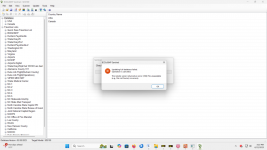Sentinel not working
- Thread starter Chris0516
- Start date
Similar threads
BCD436HP/BCD536HP:
Need help setting up Uniden - BCD436HP
SDS100/SDS200:
Not picking up local traffic