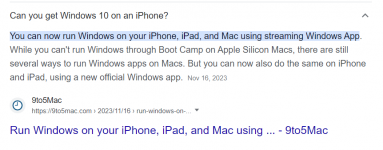I continue to forget to bring my laptop with me in my truck, mostly because it’s not needed on a regular basis, and what I am about to ask is probably not doable…
I’d like to be able to install Sentinel on my iPhone and grab weekly updates from RR, and the occasional firmware updates, and then download same into my SDS200. But I don’t see an app from Uniden… not to mention my iPhone doesn’t have a compatible USB connection to use with my SDS200’s data cable.
Just wondering if I’ve missed something, not remembering if it was ever discussed in the forums.
I’d like to be able to install Sentinel on my iPhone and grab weekly updates from RR, and the occasional firmware updates, and then download same into my SDS200. But I don’t see an app from Uniden… not to mention my iPhone doesn’t have a compatible USB connection to use with my SDS200’s data cable.
Just wondering if I’ve missed something, not remembering if it was ever discussed in the forums.