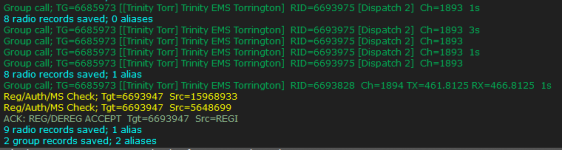- Joined
- May 18, 2024
- Messages
- 32
I just went through and added a handful of Trinity's Radio ID's in use here in Torrington. Any corrections would be greatly appreciated! Portables for the cars seem to be rotated around, as during shift change the field personnel report which portables they have to Dispatch, however the portables are usually assigned to specific cars. It's pretty much anyone's guess at which radio is a portable and which is a mobile.
Homeland Defense Network Radio IDs - The RadioReference Wiki
Homeland Defense Network Radio IDs - The RadioReference Wiki