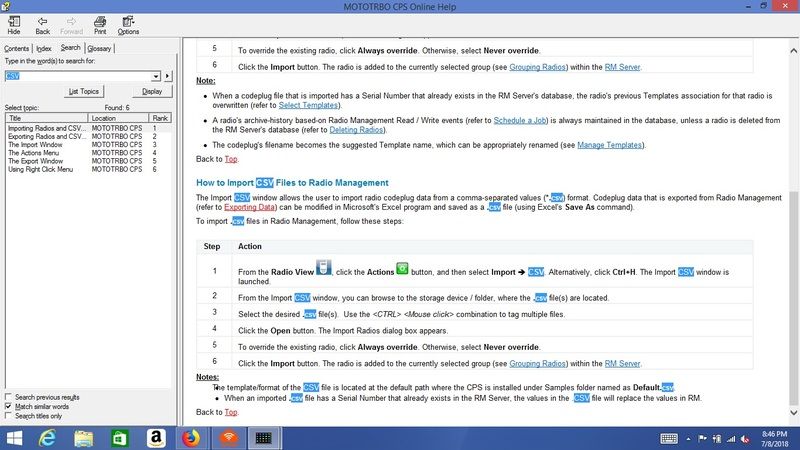I am trying to import CSV files to the Radio Management tool in CPS v14. Can anyone give me some pointers on it?
I tried to reverse the process and export the codeplug I made to CSV to see how it was formatted but it doesn't have any of the operational data in it - just the SN etc - basic info about the radio.
I have read where there may be differences in the "formatting" structure of CSV files between different spreadsheet programs (excel, open office, excel on PC vs windows emilator on MAC, Google Sheets, etc). However, I don't think I am even to that level of "missing the boat" yet - I am not sure on the formatting structure.
What I am trying to accomplish is to export out from an Anytone codeplug the data in CSV then import it in as CSV to the Motorola so I can run it on my XPR-4550.
I downloaded a fresh users/contacts list today trying that instead, but I am getting similar errors.
In the Anytone CPS I have the ability to export specific sections of the information (users, zones, channels, scan groups, etc) as individual CSV files. I am not sure that I can import the individual files to the Motorola CPS? Do I have to create a spreadsheet CSV that contains everything then get it formatted right to import in to the Motorola CPS?
I tried to reverse the process and export the codeplug I made to CSV to see how it was formatted but it doesn't have any of the operational data in it - just the SN etc - basic info about the radio.
I have read where there may be differences in the "formatting" structure of CSV files between different spreadsheet programs (excel, open office, excel on PC vs windows emilator on MAC, Google Sheets, etc). However, I don't think I am even to that level of "missing the boat" yet - I am not sure on the formatting structure.
What I am trying to accomplish is to export out from an Anytone codeplug the data in CSV then import it in as CSV to the Motorola so I can run it on my XPR-4550.
I downloaded a fresh users/contacts list today trying that instead, but I am getting similar errors.
In the Anytone CPS I have the ability to export specific sections of the information (users, zones, channels, scan groups, etc) as individual CSV files. I am not sure that I can import the individual files to the Motorola CPS? Do I have to create a spreadsheet CSV that contains everything then get it formatted right to import in to the Motorola CPS?