Is there a program that works with SDR# that will record only when there is activity on a frequency? Say for instance I want to monitor a frequency while I'm at work, but only want to record actual talk WITHOUT dead spaces. This way when I come home from work, I can listen to 10 hours worth of stuff in like 10 to 15 minutes.
You are using an out of date browser. It may not display this or other websites correctly.
You should upgrade or use an alternative browser.
You should upgrade or use an alternative browser.
Voice Activated Monitoring?
- Thread starter Omega-TI
- Start date
- Status
- Not open for further replies.
- Joined
- Apr 25, 2011
- Messages
- 1,469
You could pipe the sdr audio output through a virtual audio cable in to Audacity. Record the day then use the truncate silence tool to automatically trim all the dead air out.
doctordialtone
Member
I use this:Is there a program that works with SDR# that will record only when there is activity on a frequency?
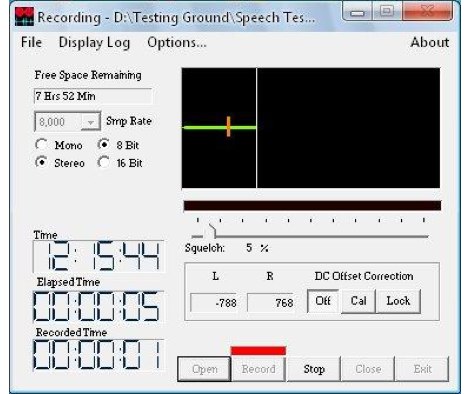
Scanrec Scanner Recorder
scanner recorder scanrec is a free audio recorder that is primarily designed to record speech it has a vox control that allows the user to save disk space when no sound is present in the signal since fm communications has such an effective squelch the recorder works best with fm hf ham bands and...
www.dxzone.com
It's free and works great!
- Joined
- Apr 25, 2011
- Messages
- 1,469
Even better. I'll have to give that one a go myself.
Is there a program that works with SDR# that will record only when there is activity on a frequency? Say for instance I want to monitor a frequency while I'm at work, but only want to record actual talk WITHOUT dead spaces. This way when I come home from work, I can listen to 10 hours worth of stuff in like 10 to 15 minutes.
There is a recorder plug-in for SDR# that can do this.
I noticed you have been posting a lot about SDR and you may be interested in my free SDR course which will show you how to get up and running with SDR# and get the plug-ins installed.
HDSDR might be an easier approach and if you like over the top software, try SDR-Console. I just recorded lessons on both of these packages for my premium SDR course and both include audio recording, saved to a "VOX" file that can be replayed later.
I use this:
It's free and works great!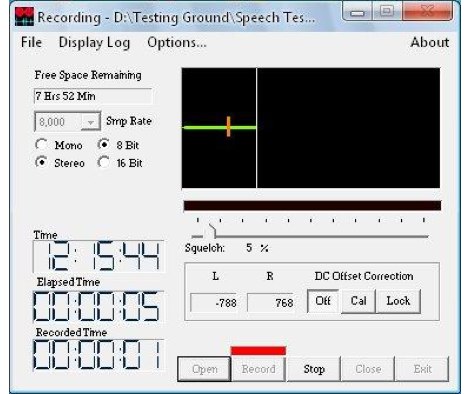
Scanrec Scanner Recorder
scanner recorder scanrec is a free audio recorder that is primarily designed to record speech it has a vox control that allows the user to save disk space when no sound is present in the signal since fm communications has such an effective squelch the recorder works best with fm hf ham bands and...www.dxzone.com
Oh man, this is great! Thanks for the heads up! I was hoping it would share the audio output, but it looks like I have to turn on the microphone, still... I CAN LIVE WITH THAT!


Attachments
doctordialtone
Member
If you mess with the settings on your sound card, you might not need the microphone.
Good luck!
👍
Good luck!
👍
That's the beauty of asking questions, other people read these messages, and may share in the excitement too... and one or two of them might get hooked on this aspect of the hobby and end up going down the rabbit hole with the rest of us.Even better. I'll have to give that one a go myself.
iMONITOR
Silent Key
I use this:
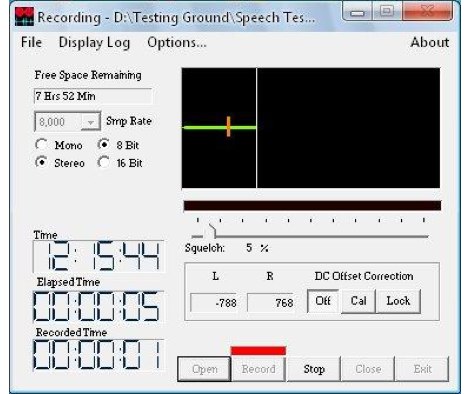
Scanrec Scanner Recorder
scanner recorder scanrec is a free audio recorder that is primarily designed to record speech it has a vox control that allows the user to save disk space when no sound is present in the signal since fm communications has such an effective squelch the recorder works best with fm hf ham bands and...www.dxzone.com
It's free and works great!
Thanks for posting the link DOC! I remember back when Dave was actively developing this software. I made donations to Dave Jacobs several times, as this was the best program of it's kind I had ever seen. I was disappointed when he gave it up. I seem to recall one version beyond the one that was in the link, maybe it was never completed. If you're out there Dave hope you are doing well!
doctordialtone
Member
Yeah, it's great to be able to listen to hours of transmissions in a few minutes.Thanks for posting the link DOC!
Our local Fire Chief used to ask me for the recordings of major incidents. (I was a Fire Commissioner until I retired)
Great program!
iMONITOR
Silent Key
Is there a program that works with SDR# that will record only when there is activity on a frequency? Say for instance I want to monitor a frequency while I'm at work, but only want to record actual talk WITHOUT dead spaces. This way when I come home from work, I can listen to 10 hours worth of stuff in like 10 to 15 minutes.
I should make mention here that SDRplay's SDRuno software has a function for recording in this manner. I think SDRuno only works with SDRplay's SDR's however.
If you use the ExtIO driver, you can run any other SDR that is supported by an ExtIO in SDRUno. This also gives you the ability to test the software before you purchase a SDRPlay device.I think SDRuno only works with SDRplay's SDR's however.
In addition to my mentioning of HDSDR and SDR Console in post 5 above, SDR++ is another free piece of software that should also give you recording. SDR++ is multi platform.
iMONITOR
Silent Key
If you use the ExtIO driver, you can run any other SDR that is supported by an ExtIO in SDRUno. This also gives you the ability to test the software before you purchase a SDRPlay device.
In addition to my mentioning of HDSDR and SDR Console in post 5 above, SDR++ is another free piece of software that should also give you recording. SDR++ is multi platform.
Excellent, thanks for posting!
Has anyone here taken any excerpts using Scanrec to make any "highlight recordings", sort of like the Dashcam crowd makes?
You could pipe the sdr audio output through a virtual audio cable in to Audacity. Record the day then use the truncate silence tool to automatically trim all the dead air out.
Yeah, I've sort of reverted to other method of using SoundTap to record and then automatically removing all gaps with the WavePad program. I really liked how that Scanner Recorder program worked (authoring smaller files), but it's kinda dated in that it has no audio source selection, and was forced to use the microphone. SoundTap lets me use the same source that SDRSharp is using, so I can turn down the speakers and record all night with no sound.
- Status
- Not open for further replies.
Similar threads
- Replies
- 40
- Views
- 2K
- Replies
- 19
- Views
- 1K
- Replies
- 5
- Views
- 873
- Replies
- 43
- Views
- 3K

