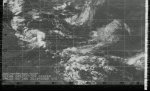S
simpilo
Guest
Well it is important especialy fo rimages like SSTV and WEFAX for example. I know some of you are new to it and need some insight as to why we need to be finicky about tuning radios to the proper frequency as far as digital modes are concerned.
For one thing your image will come out like this
![06-02-2019_031227[1].jpg 06-02-2019_031227[1].jpg](http://forums.radioreference.com/data/attachments/47/47221-d04b362b99c82b1587d760bce8604b71.jpg)
Secondly the sync detection may not work correctly and no image will be recorded. Some apps will still decode if you disable or switch off auto detection but still the image won't come out right.
A radio tuned correctly with a slight bit of slant.

I hope I helped newcomers to digital decoding understand why we need to be accurate in tuning. Other modes like NAVTEX also require a accurate tune.
For one thing your image will come out like this
![06-02-2019_031227[1].jpg 06-02-2019_031227[1].jpg](http://forums.radioreference.com/data/attachments/47/47221-d04b362b99c82b1587d760bce8604b71.jpg)
Secondly the sync detection may not work correctly and no image will be recorded. Some apps will still decode if you disable or switch off auto detection but still the image won't come out right.
A radio tuned correctly with a slight bit of slant.

I hope I helped newcomers to digital decoding understand why we need to be accurate in tuning. Other modes like NAVTEX also require a accurate tune.