You are using an out of date browser. It may not display this or other websites correctly.
You should upgrade or use an alternative browser.
You should upgrade or use an alternative browser.
ARC536: Writing csv file to arc 536 pro.
- Thread starter ronnie11
- Start date
- Status
- Not open for further replies.
Ubbe
Member
When you are done importing you check that all fields look good or you edit them to the correct values. Then you just mark the # numbers to the left and copy the whole lines and then paste those lines in a Department for conventional.
It's an import CSV Mapper function in ARC and not a direct import to a favorite list. You have to edit the result of the import to match what the Uniden scanner would want and then you copy it and paste into a favorite.
/Ubbe
It's an import CSV Mapper function in ARC and not a direct import to a favorite list. You have to edit the result of the import to match what the Uniden scanner would want and then you copy it and paste into a favorite.
/Ubbe
Once the CSV is loaded you can use the copy/paste option to paste data in a fav list in ARC536.
Gommert
www.butelsoftware.com
Gommert
www.butelsoftware.com
Ubbe
Member
You can import the CSV directly in ARC without first going to excel. It could be that Butel has some sort of intelligent import function that tries to automatically put the values into the correct fields without you having to manually copy each field from excel into ARC. You can do that extra step and first import to excel but it could just as well be a waste of time.
/Ubbe
/Ubbe
Ubbe
Member
It worked fine using a CSV file from a Uniden scanner. Then I exported a CSV from a Whistler scanner and read that with the CSV Mapper and it looks good after deleting some values and fields that Uniden do not use. Then I copy a line and paste into a conventional department of a favorite list and the frequency then has the alpha tag and alpha tag has the frequency and the FM modulation are in the field for alert tone and avoid says search.
You are right, it doesn't work. @Butelsoftware has to check if he successfully can import a Whistler CSV file.
I have ARC for HP1 and BCT15 and tried to import a Whistler CSV and it also looks ok in their Mapper but cannot be copied to a department without the fields and values being mixed up. When demo time runs out it just stops programming the scanner, you can still edit and do all things in ARC to try it out.
/Ubbe
You are right, it doesn't work. @Butelsoftware has to check if he successfully can import a Whistler CSV file.
I have ARC for HP1 and BCT15 and tried to import a Whistler CSV and it also looks ok in their Mapper but cannot be copied to a department without the fields and values being mixed up. When demo time runs out it just stops programming the scanner, you can still edit and do all things in ARC to try it out.
/Ubbe
Ubbe
Member
The strange thing is that the CSV Mapper in ARC labels the columns correctly after an import, it figures out what each value belongs to, but when copying to a favorite list it jumbles everything up and creates a record that cannot be used and complains about values being out of range or unvalid.
/Ubbe
/Ubbe
From the CSV window you need to copy and paste the different columns into a conventional system.
But if you are pasting from excel you can directly paste for example a frequency column in a new conventional system. But you have to do it column by column.
Gommert
www.butelsoftware.com
But if you are pasting from excel you can directly paste for example a frequency column in a new conventional system. But you have to do it column by column.
Gommert
www.butelsoftware.com
You might want to use ProScan for a free trial. It does not 'directly' import the *csv file, but it can use the area that you copy to the clipboard from your your source spreadsheet.Could you possibly tell me how to do it please, My trial is about to run out & dont want to buy it if i cant do it, Ive been trying for hour's.
Select the areas of the *.csv file you want to import.
In the Favorites List Editor for the x36HP & SDS series scanner, you can designate which column from your copy in the clipboard maps to which column in the Department you are programming.
You can do the same when copying from a web page; map those columns to specific fields in your system's department. If you are familiar with the "EZ-Grab" tool in FreeSCAN, this is very similar.
As I don't have the ARC software, I would not know if there was a similar work-around in that program.
Ubbe
Member
I tried importing an Icom csv file but they use semicolon as delimiter so it didn't work at all.
There should be a way, if it can't be done automatically, to specify if the file are comma, tab or semicolon delimited. If there are more than 4 characters in a value and it isn't "auto" or "default" it probably is a text tag for a frequency and if there are a numeric value with at least two decimals, separated by a comma or dot if tab or semicolon delimited, it has to be a frequency and CTCSS have standard frequencies to match as well as DCS. Any text that has 2 or 3 characters that says FM-NFM-WFM-SFM-AM have to be the modulation.
Other values are scanner model specific or comes from frequency lists that use their own syntax so that the Mapper should allow a column to have a pull down selection for which Uniden field it should belong to. All columns should have a pull down selection to be able to set the column to the correct Uniden field. Cells in a column that are empty should automatically be filled with Unidens default values if it has a Uniden selection and if None are specified the whole column should be cleared. For a CTCSS column it could be two selections, "CTCSS None" and "CTCSS Search". Include all possible Uniden fields also for trunked TG's so that a TG list can be easily imported. If a column has some lines with CTCSS values and "CTCSS None" or "CTCSS Search" are selected if should only fill the empty cells and not overwrite any data already in a cell.
If one could specify in Mapper what scanner that formatted the csv it could be a more straight forward conversion without errors and it's just the free text format from frequency lists and other sources that needs more manual work to mark columns to be cleared and which ones to be replaced by Unidens default values so that a whole line have a correct syntax and all lines can be pasted in one go into a conventional department.
/Ubbe
There should be a way, if it can't be done automatically, to specify if the file are comma, tab or semicolon delimited. If there are more than 4 characters in a value and it isn't "auto" or "default" it probably is a text tag for a frequency and if there are a numeric value with at least two decimals, separated by a comma or dot if tab or semicolon delimited, it has to be a frequency and CTCSS have standard frequencies to match as well as DCS. Any text that has 2 or 3 characters that says FM-NFM-WFM-SFM-AM have to be the modulation.
Other values are scanner model specific or comes from frequency lists that use their own syntax so that the Mapper should allow a column to have a pull down selection for which Uniden field it should belong to. All columns should have a pull down selection to be able to set the column to the correct Uniden field. Cells in a column that are empty should automatically be filled with Unidens default values if it has a Uniden selection and if None are specified the whole column should be cleared. For a CTCSS column it could be two selections, "CTCSS None" and "CTCSS Search". Include all possible Uniden fields also for trunked TG's so that a TG list can be easily imported. If a column has some lines with CTCSS values and "CTCSS None" or "CTCSS Search" are selected if should only fill the empty cells and not overwrite any data already in a cell.
If one could specify in Mapper what scanner that formatted the csv it could be a more straight forward conversion without errors and it's just the free text format from frequency lists and other sources that needs more manual work to mark columns to be cleared and which ones to be replaced by Unidens default values so that a whole line have a correct syntax and all lines can be pasted in one go into a conventional department.
/Ubbe
Ubbe
Member
As long as you manage to import a file into Excel, or the free OpenOffice, you just mark and copy the two columns with frequencies and name tags and in both Sentinel and ARC you paste into the first field of a department and it will add and fill in all lines. But ARC needs the frequency column in excel to be to the left and Sentinel needs the name tag to be to the left but that are easy to change in excel.As I don't have the ARC software, I would not know if there was a similar work-around in that program.
/Ubbe
As I noted earlier, I do not have the ARC software.As long as you manage to import a file into Excel, or the free OpenOffice, you just mark and copy the two columns with frequencies and name tags and in both Sentinel and ARC you paste into the first field of a department and it will add and fill in all lines. But ARC needs the frequency column in excel to be to the left and Sentinel needs the name tag to be to the left but that are easy to change in excel.
/Ubbe
However, in ProScan, just copy it to the clipboard. When you select “get clipboard” in ProScan, you can designate which column from the clipboard goes to what field in the list being programmed. You don’t need to “only copy” the fields you intend to use. Those not used are simply set as ‘ignore’, so they are not imported.
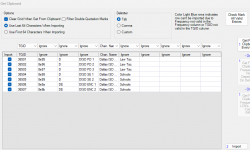
This paste was from the database web page, but you would have the same process if using a clipboard copy from a csv file.
Initially, it has recognized the TGID field, but what it treats as the channel name is really the department. Just set each column to either the correct field for import, and those not used as ignore.
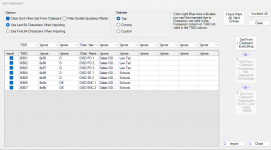
There is not a direct import field for service type, possibly because the same nuts & bolts clipboard function is also available for the older DMA and even older banks scanners, neither of which use a Service type.
FreeSCAN's EZ-Grab feature has the same options for designating which field in the captured image go to which column.

Ubbe
Member
So it seems it has already been done by some other programs, as it is the most logical way to do imports.
My ProScan demo mode ended years ago and I never looked at the Import function, if it existed back then. How is the import result transfered to a department? You right click and choose from a menu to paste the lines you have marked in the import window?
/Ubbe
My ProScan demo mode ended years ago and I never looked at the Import function, if it existed back then. How is the import result transfered to a department? You right click and choose from a menu to paste the lines you have marked in the import window?
/Ubbe
This is all off topic, OP asked specifically about ARC536. ARC536 can import data from CSV in the same way,a simple copy and paste.
Gommert
www.butelsoftware.com
Gommert
www.butelsoftware.com
- Status
- Not open for further replies.
Similar threads
- Replies
- 8
- Views
- 388

