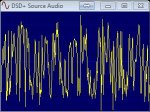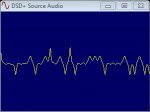scantopeka
Member
- Joined
- Aug 9, 2008
- Messages
- 24
I'm new to SDR and I've been trying to monitor my local P25 system. I've got two SDR dongles and Unitrunker is tracking the system and following the voice channels with the other dongle.
Unfortunately that's it, I can't get any voice traffic at all. I'm using the free virtual A/V cable but DSD is not playing any audio and does not appear to be decoding the P25 voice. It's possible I don't have the audio channels routed correctly, or it could be the voice signal is too weak to decode. Any suggestions?
Unfortunately that's it, I can't get any voice traffic at all. I'm using the free virtual A/V cable but DSD is not playing any audio and does not appear to be decoding the P25 voice. It's possible I don't have the audio channels routed correctly, or it could be the voice signal is too weak to decode. Any suggestions?
Last edited: