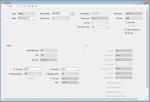Is it possible to program, even if for receive only, frequencies between 470 & 512 MHz. I've looked at the CPS and it appears so, but I was wondering if someone could please try it on an actual radio. That's the only thing holding me back from purchasing one.
I've also contacted all of the eBay sellers and they don't have a clue. One tells me to use CHIRP, which I know is not possible. The rest can't even tell me where to get the CPS.
I believe that both radios are the same.
Thanks,
Rich
I've also contacted all of the eBay sellers and they don't have a clue. One tells me to use CHIRP, which I know is not possible. The rest can't even tell me where to get the CPS.
I believe that both radios are the same.
Thanks,
Rich