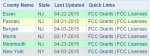If it isn't obvious when you view the main page, then the next place to look is
on that county page itself and click the Last Udpated.
There it will give details of which category or sub-category was changed.
When I look at Essex Last Updated, it tells me that an entry in Schools and Universities was recently changed.
In Monmouth, I suspect that the announcement for the impending change for the VHF paging on May 1st is the recent modification.
Hope your NJ Admins can chime in here, I'm just telling you what I see from those county pages.

Since you are a Premium Subscriber, you can quickly upload those pages and keep them up to date.