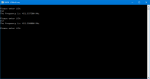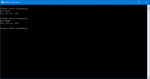Hello all,
The other day I posted about a coding project I was working on using the knowledge I have learned in the introduction to C programming class I am taking this semester in college. However, the files I originally posted required additional DLLs to run, so today I spoke with my professor and I should now have a .exe file that will run on Windows without any additional software or DLLs. I just tested it on HP laptop (Windows 10) that is several years old and all I had to do was download and run the file and it worked straight away.
I am starting a new thread to reduce confusion since there were a number of links posted in that thread that will not work without certain DLLs. If you wish to see the project's code, you can take a look through the thread here: I created two UHF NEXEDGE system LCN calculators! | RadioReference.com Forums
Program Description: This program will allow you to calculate the LCN for a given frequency, or the frequency for a given LCN. Please note that this only works for UHF NEXEDGE systems. This program will not work for DMR systems, nor NEXEDGE systems that operate on VHF or 800 MHz. Also, please note that while as a general rule, most UHF NEXEDGE systems follow the same formula for their LCNs, there have been a few reported occasions where the LCNs do not follow the convention used for the calculations in this program.
Download Links: LCN Calculators (Now on Dropbox since Google Drive did not like my files)
Instructions: Running the program should be fairly straightforward. Just download the files from the Dropbox link above. Windows may warn you that the files are unsafe, but you can instruct it to keep the file anyways. Once the download is complete, run the .exe and it will open a window asking you to either enter a frequency (such as "451.850") or an LCN (such as "162"), depending on which file you ran. Type in the requested information and click "enter" and the result will be displayed. This can be repeated as many times as you like.
If any issues or bugs arise, please let me know and I will do my best to fix them. I hope this tool will come in handy for some of you all! Previously I had to manually calculate this information, so I though "why not using what I am learning in class to make things easier?"
The other day I posted about a coding project I was working on using the knowledge I have learned in the introduction to C programming class I am taking this semester in college. However, the files I originally posted required additional DLLs to run, so today I spoke with my professor and I should now have a .exe file that will run on Windows without any additional software or DLLs. I just tested it on HP laptop (Windows 10) that is several years old and all I had to do was download and run the file and it worked straight away.
I am starting a new thread to reduce confusion since there were a number of links posted in that thread that will not work without certain DLLs. If you wish to see the project's code, you can take a look through the thread here: I created two UHF NEXEDGE system LCN calculators! | RadioReference.com Forums
Program Description: This program will allow you to calculate the LCN for a given frequency, or the frequency for a given LCN. Please note that this only works for UHF NEXEDGE systems. This program will not work for DMR systems, nor NEXEDGE systems that operate on VHF or 800 MHz. Also, please note that while as a general rule, most UHF NEXEDGE systems follow the same formula for their LCNs, there have been a few reported occasions where the LCNs do not follow the convention used for the calculations in this program.
Download Links: LCN Calculators (Now on Dropbox since Google Drive did not like my files)
Instructions: Running the program should be fairly straightforward. Just download the files from the Dropbox link above. Windows may warn you that the files are unsafe, but you can instruct it to keep the file anyways. Once the download is complete, run the .exe and it will open a window asking you to either enter a frequency (such as "451.850") or an LCN (such as "162"), depending on which file you ran. Type in the requested information and click "enter" and the result will be displayed. This can be repeated as many times as you like.
If any issues or bugs arise, please let me know and I will do my best to fix them. I hope this tool will come in handy for some of you all! Previously I had to manually calculate this information, so I though "why not using what I am learning in class to make things easier?"
Last edited: