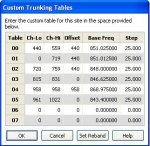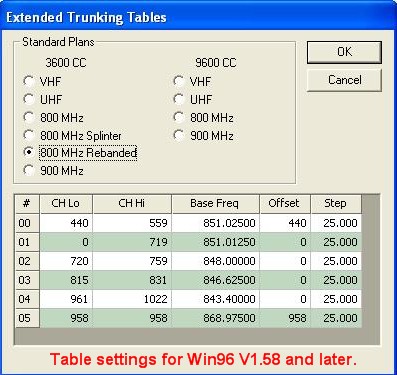kf5jmd
Member
These are the frequencies for the system I am trying to monitor with this scanner:
Motorola Type II Smartzone (TxWARN site ID 2878 Hempstead) Rebanded
Last night I found using this scanner with Hyperterminal watching the CC Dump 3 new VC frequencies, sent info to RR, they updated. I have this working fine on my BCT8, but not on the PRO-107. Was missing traffic with my BCT8 and wondered why, found those three new freq's, fixed the BCT8, but the PRO-107 is not working properly.
852.66250 852.75000 852.90000 853.3750 853.60000a 853.75000 858.76250 859.46250c 859.93750 860.36250
I am using I-SCAN should I be using something else? All software/firmware/library updates have been done. I have added the new freqs into the Site Frequencies in I-Scan. I have tried under Site Options setting the Trunking Tables Type to Default, Splinter, and Custom. Under Custom I have clicked the "Set Reband" and then click OK. Still it doesn't work right. In the Custom setting for Trunk Tables, there is a lot of info entered into the tables, can provide screenshot if needed I have not modified any of it.
What happens is all of the channels work fine, except when it hits one of the three new VC's:
858.76250 859.93750 860.36250
When it lands on one of those the proper TalkGroup ID is on screen, and the bottom line on the display with flash really fast and you can see it says VC: (and the Freq here) but the squelch does not open and no radio traffic is heard. Listening Simultaneously on my BCT8 works fine on that scanner, just not the Pro-107.
I have copied the Config AND the Library to the SD card over and over and still not working.
Am I missing something? Is there something special I need to do?
Thanks in Advance,
Chris
KF5JMD
Motorola Type II Smartzone (TxWARN site ID 2878 Hempstead) Rebanded
Last night I found using this scanner with Hyperterminal watching the CC Dump 3 new VC frequencies, sent info to RR, they updated. I have this working fine on my BCT8, but not on the PRO-107. Was missing traffic with my BCT8 and wondered why, found those three new freq's, fixed the BCT8, but the PRO-107 is not working properly.
852.66250 852.75000 852.90000 853.3750 853.60000a 853.75000 858.76250 859.46250c 859.93750 860.36250
I am using I-SCAN should I be using something else? All software/firmware/library updates have been done. I have added the new freqs into the Site Frequencies in I-Scan. I have tried under Site Options setting the Trunking Tables Type to Default, Splinter, and Custom. Under Custom I have clicked the "Set Reband" and then click OK. Still it doesn't work right. In the Custom setting for Trunk Tables, there is a lot of info entered into the tables, can provide screenshot if needed I have not modified any of it.
What happens is all of the channels work fine, except when it hits one of the three new VC's:
858.76250 859.93750 860.36250
When it lands on one of those the proper TalkGroup ID is on screen, and the bottom line on the display with flash really fast and you can see it says VC: (and the Freq here) but the squelch does not open and no radio traffic is heard. Listening Simultaneously on my BCT8 works fine on that scanner, just not the Pro-107.
I have copied the Config AND the Library to the SD card over and over and still not working.
Am I missing something? Is there something special I need to do?
Thanks in Advance,
Chris
KF5JMD