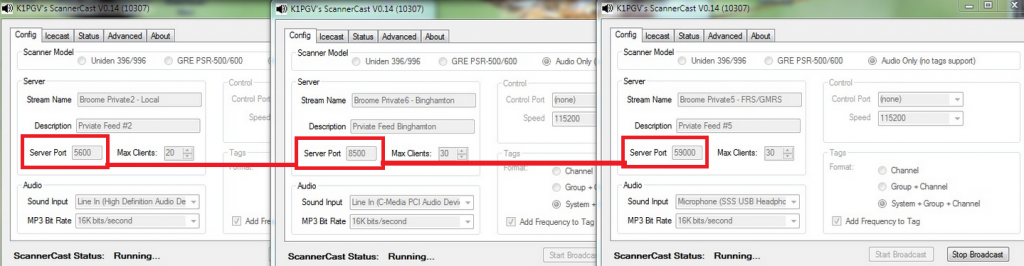Just set up a second feed, but when I try to start the broadcast I get an error message saying the port might be invalid. I can see on the first feed the port number is 5700. Do I have to manually change the port number? And what should it be?
Scannercast Port selection
- Thread starter snowman3725
- Start date