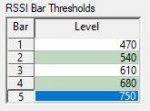I noticed one thing that differs from my old GRE / RS models: the default RSSI values for the S-meter differ quite a bit. I noticed it when re-reading Mark's awesome Easier-to-read manual web page...
1040 Default values:
Bar 1 190
Bar 2 230
Bar 3 260
Bar 4 290
Bar 5 320
In my old Pro106 and PSR 500, the values were
Bar 1 370
Bar 2 450
Bar 3 520
Bar 4 610
Bar 5 680
Marks great page had a recommendation of running 470/540/610/680/750 for these, but these values were for the older 106/500 etc.
Has anyone tweaked the values of their 1040, and do they differ significantly from Mark's recommendations? I tried Mark's values and naturally being a lot higher, the s-meter bars aren't even working.
So the Whistler isnt *just* a rehash after all. And for now, my on/off volume pot is nice and clean and not scratchy. Hope it stays that way.